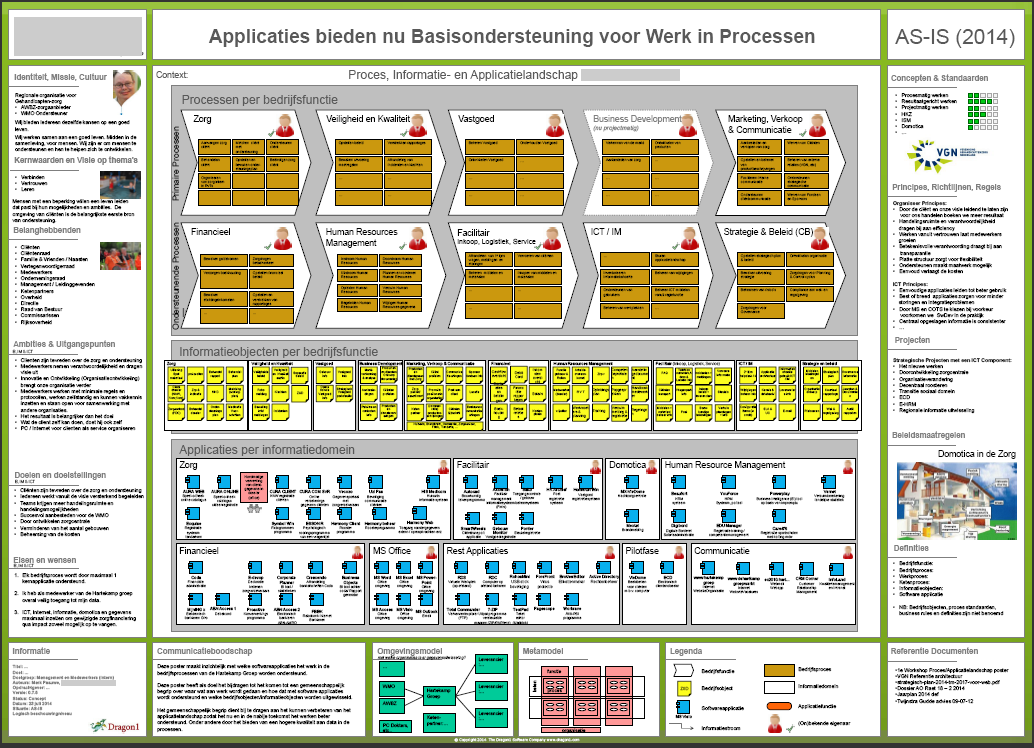Creating Basic Architecture Visualizations
This tutorial introduces the Dragon1 software to you as a novice user. In small steps, you work towards a complete architecture visualization.
This tutorial consists of 12 steps, and each step is a lesson of about 45 min. Including exercise questions and assignments.
This is an example of the architecture visualization you will create.
At any time, if you are a holder of a valid Dragon1 user account, you can use the Dragon1 ITSM portal to ask questions about this tutorial.
Overview of the twelve steps as modules
- Module 1: Setup default dossier and folder structure
- Module 2: Insert an Entity
- Module 3: Create a Visualization Canvas
- Module 4: Insert a Visual Item
- Module 5: Create a Model and a View
- Module 6: Create a Visualization
- Module 7: Insert a View layout and text items in the border
- Module 8: Insert Bitmaps, Models, and Visualizations on a Visualization
- Module 9: Insert Domains, Functions, and Services on a Visualization
- Module 10: Define Indicators to show dependencies
- Module 11: Create a Viewpoint to Highlight status with colors
- Module 12: Generate a document with the visualization and text
If you log in, you may have access to open the Training Course Cabinet. In that Cabinet, you see an elaboration of every step in this training course.