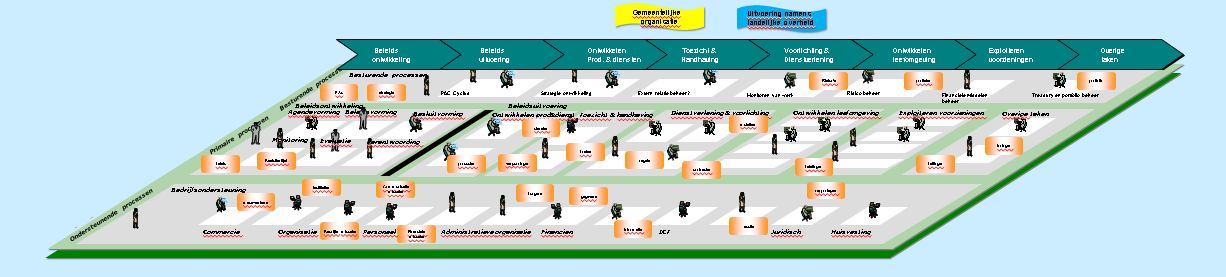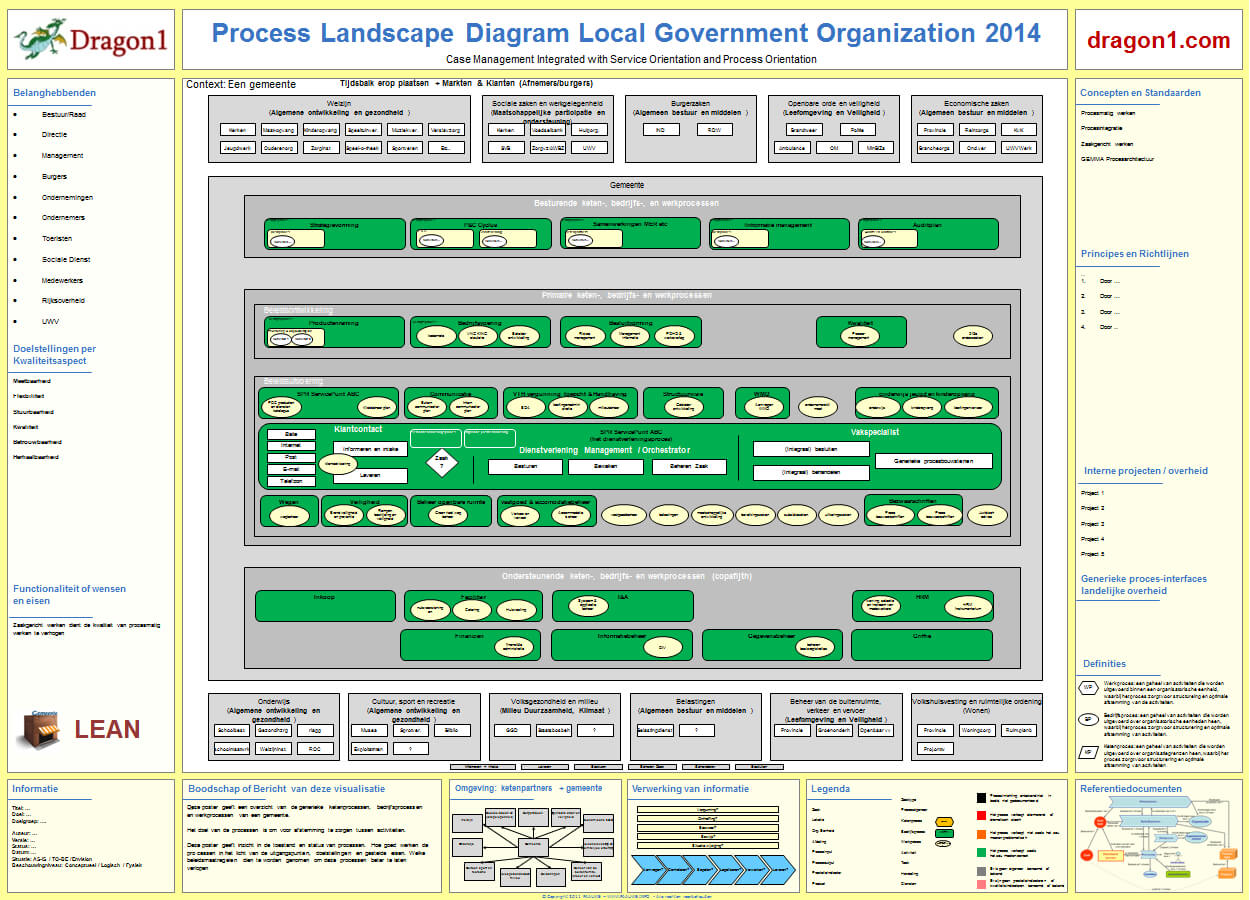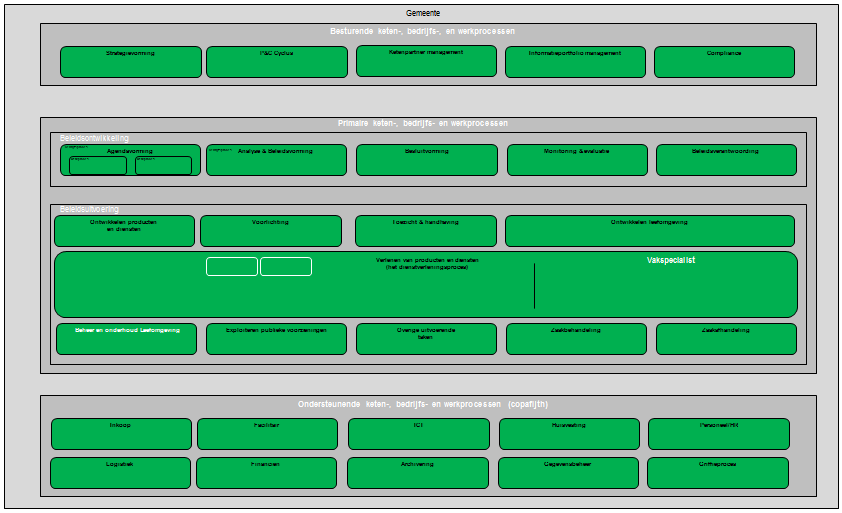How To Create a Process Landscape Diagram
Three Ways of Creating a Process Landscape
Dragon1 provides three ways to create a process landscape: draw the process landscape in the Viewer, set up the process landscape in the Data Dashboard, or generate the process landscape by uploading an Excel Sheet (via the Data Upload button).
Why do you start creating Process Landscape Diagrams?
A Process Landscape Diagram, Process Diagram, or Process Map is an architecture product that should be present in your EA baseline, even if it is out of date.
A process landscape always creates shared insights and overviews for people on relationships and dependencies between capabilities, processes, and activities.
Possessing something is more advantageous than having nothing, as it consistently conserves time and reduces expenses spent searching for interdependencies within a particular process or activity. Additionally, armed with a process landscape, one can engage in efficient process redesign and optimization.
What is a Process Landscape Diagram?
A process landscape is a coherent set of interconnected processes often within an enterprise, business, or organization. A process landscape diagram or map is the visualization of a process landscape.
Showing the logical and physical structure, grouping, modularity, functionality, and technology of business processes and working processes.
Sometimes, together with the business functions, business services, capabilities, and activities, they are related to where, what business objects are handled, the information they communicate, the organizational departments, locations, and environments they are in, but also the users and their roles who execute the processes.
Defining a strict boundary for what should or shouldn't be included in the overview visualization is challenging. It largely depends on the interests and preferences of the viewer, particularly stakeholders. Comparably, when observing a garden landscape, there may be art and statues present, but if they're not the focus of your attention, you might not even notice them.
You will accomplish a lot with process diagrams, depending on what information about the processes you provide. It would be best not to focus on department names, working instructions, or procedures. Instead, it would focus on ownership, costs, and business benefits.
Whether you have a modest 20 business processes or an extensive 2000, they can always be accommodated on an A0-sized poster format. The key lies in the quality of execution. This step-by-step guide is designed to help you achieve this.
The benefits of Process Architecture Maps
The benefits of creating a process map are:
- Many organizational roles (COO, CFO, CIO, administrator, supplier, manager, architect) have much quicker access to information to make decisions.
- A visualization of a process is much more objective and easier to understand (harder to misunderstand) than a textual version.
- The impact of change can be visualized on the drawing table before you do it in practice. Showstoppers can be eliminated.
- You, as an architect, show how well it works to visualize the whole of a complex system and then manage it instead of working with textual documents with partially inconsistent drawings.
- As an architect, you give ideas to others that could be visualized.
- Using a visual data tool to create a business object layer with dynamic business objects, you can try different scenarios to solve problems.
Managing Processes
When you have your process landscape map, you can use color and lines, for instance, to indicate where and what processes are not compliant with the company standards and principles, what optimization of activities goes wrong, or what business objects cannot be handled correctly because of a certain situation.
You can also gray out the process map and only colorize the items in scope for a certain project or situation. Of course, this is all much easier to do with a specialist tool like Dragon1 as a BPM Tool than with a generic tool or basic BPM Tool like PowerPoint, Visio, or Archi (Open Source).
How to Create a Process Landscape Diagram
An overview of the steps to take how to create a Process Landscape Diagram is here below:
- Assignment
- Think twice before creating a process landscape diagram without an assignment (of the proper owner/client).
- Inventory current problems with processes and users. Verify if the processes they use are only manual processes (labor/work) or if they also involve automated information system/application/infrastructure processes.
- Show an example Process landscape Diagram (see figure 3) to the owner/client (the COO), you want to get an assignment.
- State the benefits of visualizing a process map, such as effective activity deduplication and rationalization, optimizing process output, managing complexity, or reducing misunderstandings with employees.
- Get an assignment from the owner/client (COO) to create an AS-IS process map that is afterward used, managed, and updated.
- Communicate that you have been assigned to get sponsors and hands to help you.
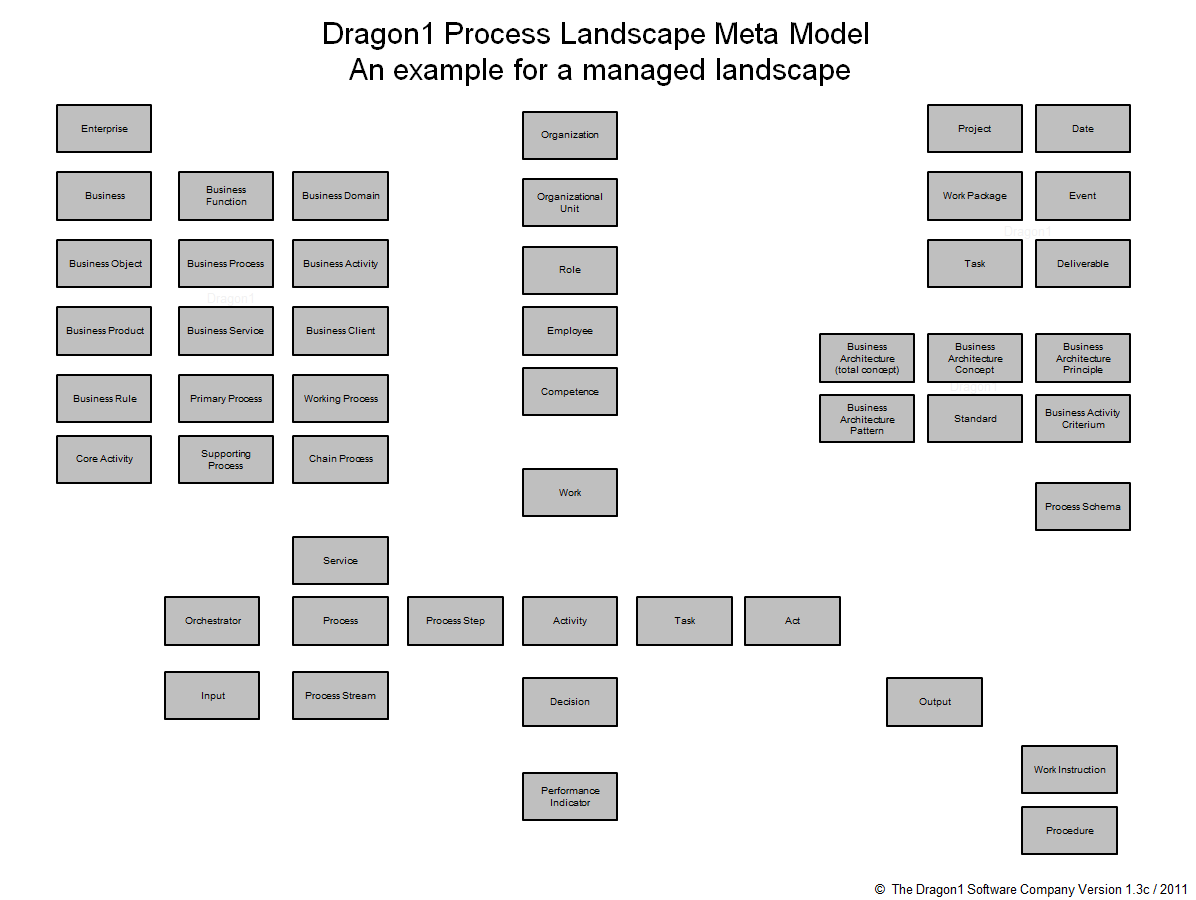
Process Metamodel Example - Create a process meta-model as part of the modeling steps in the next list.
Common Dragon1 Process Views
- Management Overview
- Business Functions View
- Business Capabilities View
- Replaceable Activities View
- Loosely coupling view
- Dependency View (of Processes, Business Objects and Activities)
- Activities Reuse View
- Duplicate Process Functions View
- Obsolete & Outdated processes/capabilities/activities view (often call this the dead tree view)
- Capability Dependency view (where are we depend on one employee for the work to be done)
- Too Expensive processes / activities view
- Single Point of Failure (SPOF) view
- TCO View
- Ownership view
- Process Update Maintenance view
- Competence vs Capabilities view
- Role Decisions View
- Information (Security) Leaks view
- Business Architecture Principles View
- Business Rules View
- Open Standards vs Proprietary View
- Industry Standards Compliancy View
- Reference Architecture Compliancy View
Processes Entity Classes
Every process landscape diagram implicitly has a meta-model. That meta-model at least contains the following entity classes:
- business function
- business system
- business domain
- process domain
- process group
- business service
- process step
- business components
- business objects
- business activity
- business standards
- process standards
- process input criteria
- process output criteria
- process information
- process architecture principles
- activity cycles
- business location
- business environments
Everything in the process landscape needs to be uniquely identifiable. But it is important to work with a pure (meaningless) key, such as #PART0001 to #PART9999.