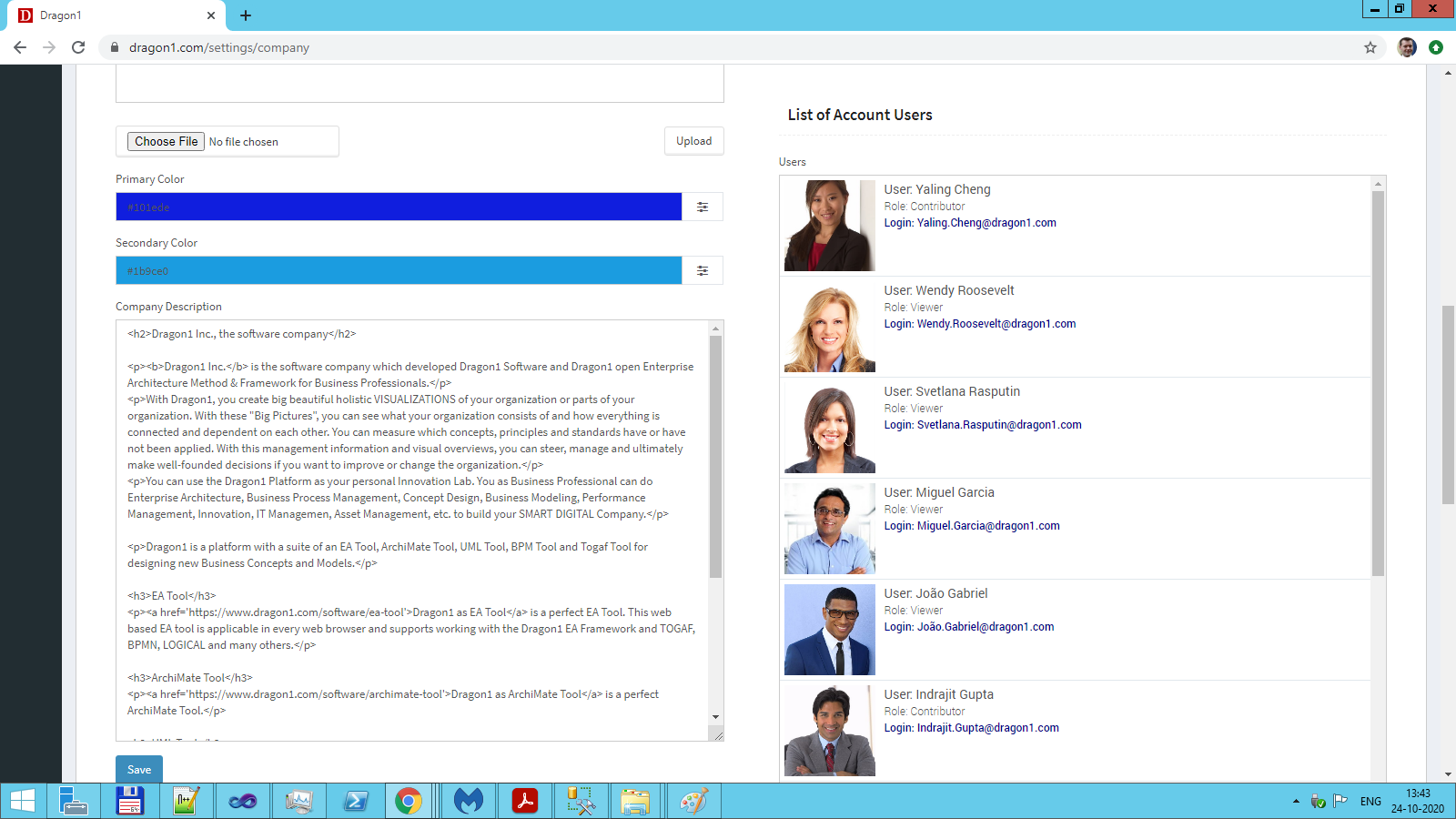Company Settings
The company settings page shows the relevant settings for your company and your account.
Definitions
- Account - set of architecture data of a user organization on Dragon1
- Company - the user organization
- Login - A username/password combination that provides access for a person to their data and shared data in an account
- User - a person from a user organization that has a login.
The page gives you a list of logins that are part of your account. Only these users have access to your account.
Below, you see a part of the company settings page:
Overview of the Company Settings
You can do the following settings on this page:
- Change your company name
- Enable or disable your public company profile
- Upload a company logo
- Choose primary and secondary colors for your color scheme
- Enter a company description
- Change the account lock: whether or not any user can publish content publicly. (only available for account administrators)
When you change data on this page, click the Save button to save the changes.