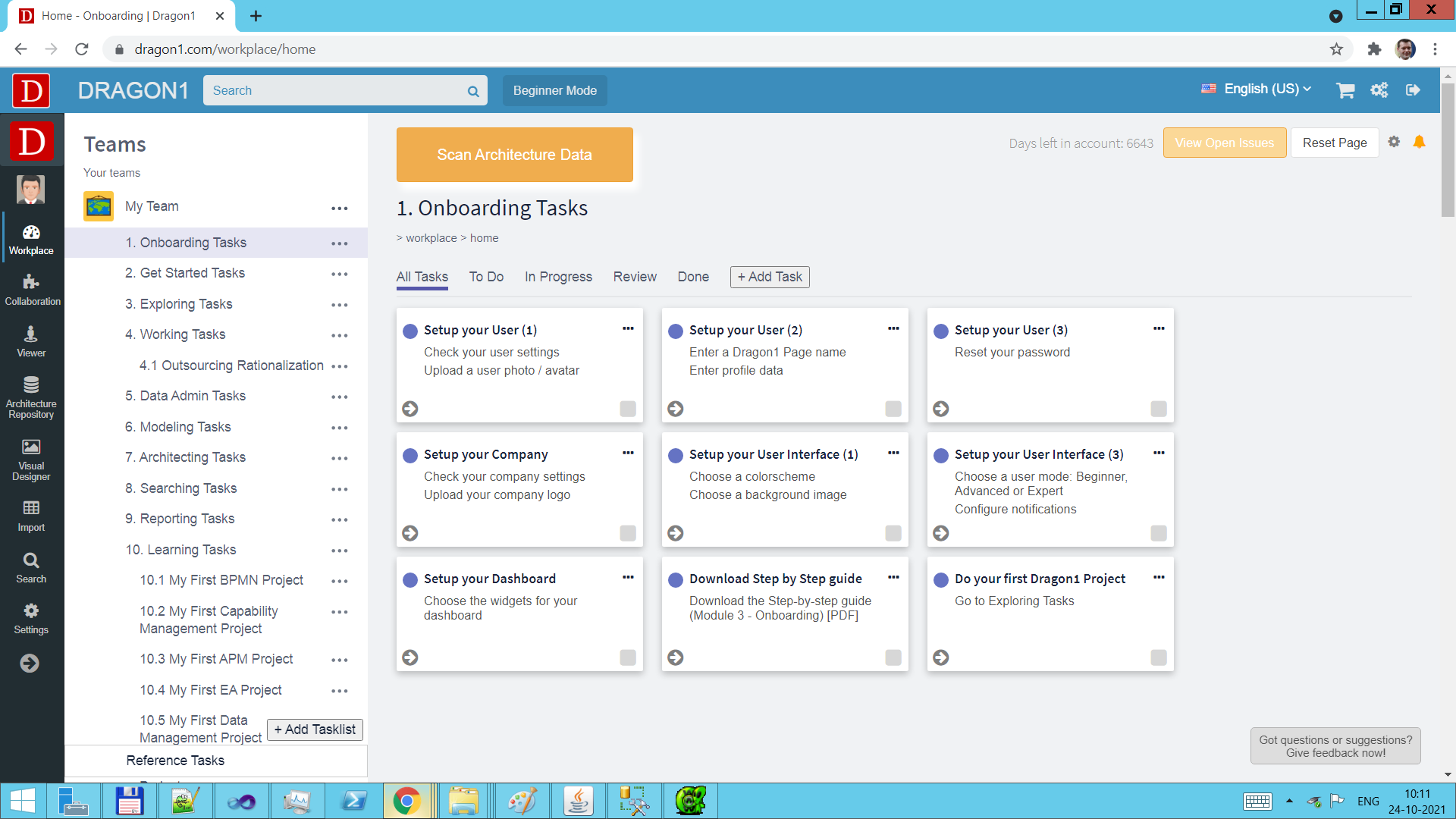Application Modes
Dragon1 has three application modes:
- Beginner Mode
- Advanced Mode
- Expert Mode
You can switch the application mode to three modes in your workplace.
At the top middle of your screen, you can click on the mode identification button and switch it to the mode you want to work in.
Beginner Mode
In the Beginner Mode, many applications and features within the application are hidden from the user interface. This is to make it easier to learn to use Dragon1.
Advanced Mode
In the Advanced Mode, some applications and features within the application are hidden from the user interface. This is to make you, as an advanced user, more productive.
Expert Mode
In the Expert Mode, all applications and all features for the edition are switched on in the user interface.