Architecture Game Plan
The Dragon1 Architecture Game Plan is a tutorial to show you how to start doing real Enterprise Architecture instead of mainstream Enterprise Architecture. This will lead you to create architecture visualizations that stakeholders use to manage change.
This tutorial may be difficult for some people because it requires you to collect precise and actual data and do high-class modeling and visualization. But the result will be stunning: stakeholders will use your interactive visualizations to manage change!
A side effect of this tutorial is that it will expose and fill the gaps in the core of your Enterprise Architecture, such as unknown relationships between data, missing ownership, source and status of data, rationalization of concepts and principles, and missing cost and time information on solutions.
This tutorial uses the Dragon1 open EA Method and the Dragon1 modeling and presentation platform.
Learning Objectives
- How to set or create an Enterprise Architecture with different interactive views (one for every architecture principle)
- How to have stakeholders (owner/client, management, project steering group, project workers, etc.) use the interactive architecture views to support their decision-making
- Especially how to have managers set goals, check progress, and (re)direct projects using the architecture view on their iPad
- How to use as an architect the interactive architecture views to manage or direct projects
- How to improve the view based on input from the stakeholders
- How to create an Artist Impression of the total concept
Start Architecture Game Plan
To create a common mindset, we provided all this Dragon1 theory in the previous paragraph. Now, we can introduce the simple Dragon1 Architecture Game Plan. With this game plan, you create a base diagram with many different views generated from it. These views can be used to manage change by stakeholders.
Here follows the Dragon1 Game Plan:
- Compile lists of (current and future):
- stakeholders
- their goals
- and their requirements
- technology concepts for business processes, applications, and databases
- architecture principles of these concepts for business processes, applications, and databases
- elements* like: business processes
- and their supporting applications
- and data(bases)
- programs/projects
- their deliverables
- and their deadlines
- Then build an interactive concepts/process/application/data landscape using this data and the Dragon1 Architecture View Layout.
- You create at least one integral landscape and layer, and domain-specific landscapes optionally.
- This landscape will be used as background to visually apply the architecture principles so you can see the change's impact.
- Also, on that landscape, you will draw the goals & requirements on the left-hand side and the projects and deliverables on the right-hand side.
- This landscape that shows all the principles is your Basic Enterprise Architecture View.
- Per Architecture Principle, create or generate a specific interactive Architecture View.
- With these views, you can manage/direct any program or project with real Enterprise Architecture on your iPad or have stakeholders approve of the time/money investment needed for the change per principle.
- You can extend the views with a progress bar that you can drag to see a time-lapse.
- You can have the stakeholders and project workers access these interactive views on their iPads.
This, of course, is the core of an Enterprise Architecture, and you may vary as much as you like. For instance, not to create an Enterprise Architecture, but to create a business architecture or solution architecture (see EA Framework Diagram).
If you cannot compile a list, maybe you can try to build the data set interactively, or as an architect, you make assumptions and let the stakeholder know you work with assumptions: use (A) as a postfix for data.
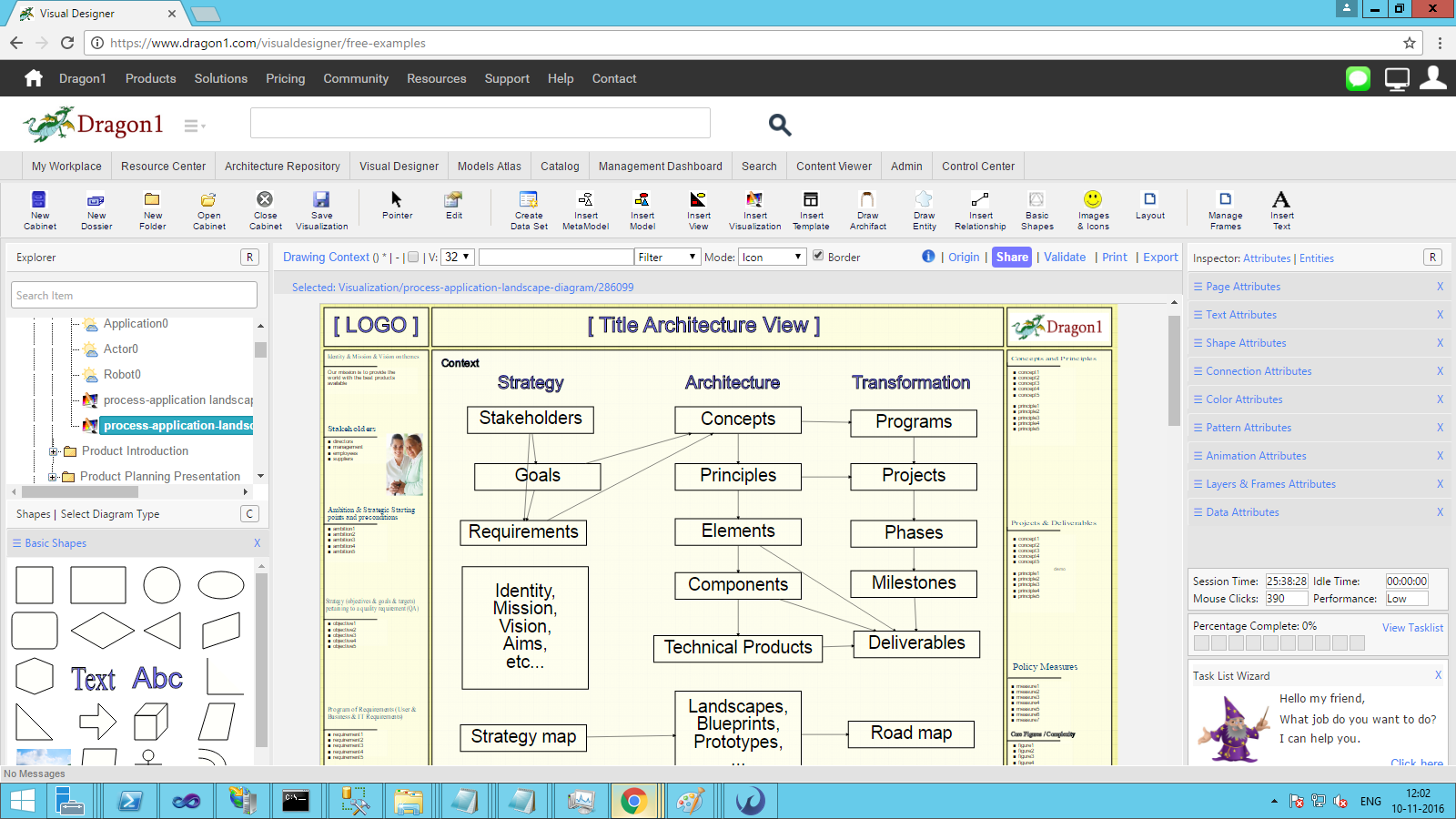
A meta-model for real Enterprise Architecture. You see how Architecture forms a bridge between strategy and change/transformation.
This screenshot shows elements, components, and technical products. In the Dragon1 method, we define concepts logically as elements. Examples of concepts are: Process Orientation, Robotics, and Digitization. Business Processes, Applications, and Servers (without their implementational aspects) are examples of elements. At the physical level, the elements are turned into components. The names should indicate physical/digital aspects, such as online sales, web apps, or on-premise servers.
It could be that you must rewrite your architecture principles, compliant with the Dragon1 open EA Method theory, from normative statements to way-of-working statements.
This is so that every principle describes how a technology concept works, instead of the architecture principle being more of an aim or strategic starting point.
An example of an architecture principle as defined by Dragon1 is: By always and only storing data in and retrieving data from source databases, we prevent ever using inconsistent, out-of-date, or false data and thus increase the quality of decisions because they are always based on higher quality of data.
As we said earlier, no one said it would be easy!
The Architecture Repository
The web application you can best use on Dragon1 to import, enter, and enrich data is the Architecture Repository.
The Visual Designer
The web application you can best use to create visualizations on Dragon1 is the Visual Designer.
The Enterprise Search
Once you have created documents and interactive diagrams (visuals) as part of your design, you can make them searchable and findable by publishing them. Stakeholders can log in and use the Dragon1 Search application as they see fit, at any time and in any way they prefer.
The Viewer
Once you have published the visualizations, the stakeholders can look them up via the Dragon1 Enterprise Search and view them interactively on any device in the Viewer. Stakeholders can slice, dice, change, and comment on them.
The Business Analyzer
Sometimes you or a stakeholder wants a simple report, like a table with text and figures. For that, you and the stakeholder can make use of the Business Analyzer.
The Design Sketches
When talking with stakeholders to figure out what concepts are needed to fit the organization or what would address the problem, it is a best practice to sketch them by hand. A concept design sketch is a visual representation that roughly illustrates the collaboration of elements (or components) to achieve a specific desired result.
Note that there is a big difference between a concept described in the literature and how it can be adopted or applied to your organization. There will always be some significant changes that need to be made to the concept. For instance, two or three generic concepts can be morphed into one unique concept with a new, unique first principle. The target audience for this visualization is the owner/client, as well as stakeholders, including directors, top management, and investors. The purpose is to validate and approve the concept.
The Principle Details Diagram
A principle details diagram is a computer-drawn visualization with details about the relationship and collaboration of the elements and components towards producing a certain result. This visualization is a formal diagram, whereas the design sketch is informal. Furthermore, these two visualizations are almost identical in terms of their content; however, their representation differs. The target audience for these visualizations is the owner/client and stakeholders, including management, project workers, and engineers. The purpose is to direct and guide detailed design and realization, and conduct feasibility studies.
The Artist Impression
An Artist Impression is best for communicating with the most important stakeholders. An Artist Impression is nothing more than a coherent set of metaphorical pictures or photos of implementations of the concepts that are part of your total concept. An Artist Impression often shows a lot of situations of interaction with customers at once.
Once special view of the customer interaction is the Customer Journey. This view illustrates a series of steps that a customer takes, from being an unknown prospect through engagement to becoming a paying customer or service user.
If the metaphorical pictures or photos of the applied concepts are perfect, they will show elements and components that the stakeholders recognize. Any story they tell to each other, or others, can be pinpointed using the Artist's Impression. In this way, you can make the Artist Impression visualization the most used visualization in a program of change.
Glossary
In this tutorial, various defined terms from the Dragon1 open EA method were used.
For an overview of the core terms of the Dragon1 open EA Method see Dragon1 Glossary of Terms

