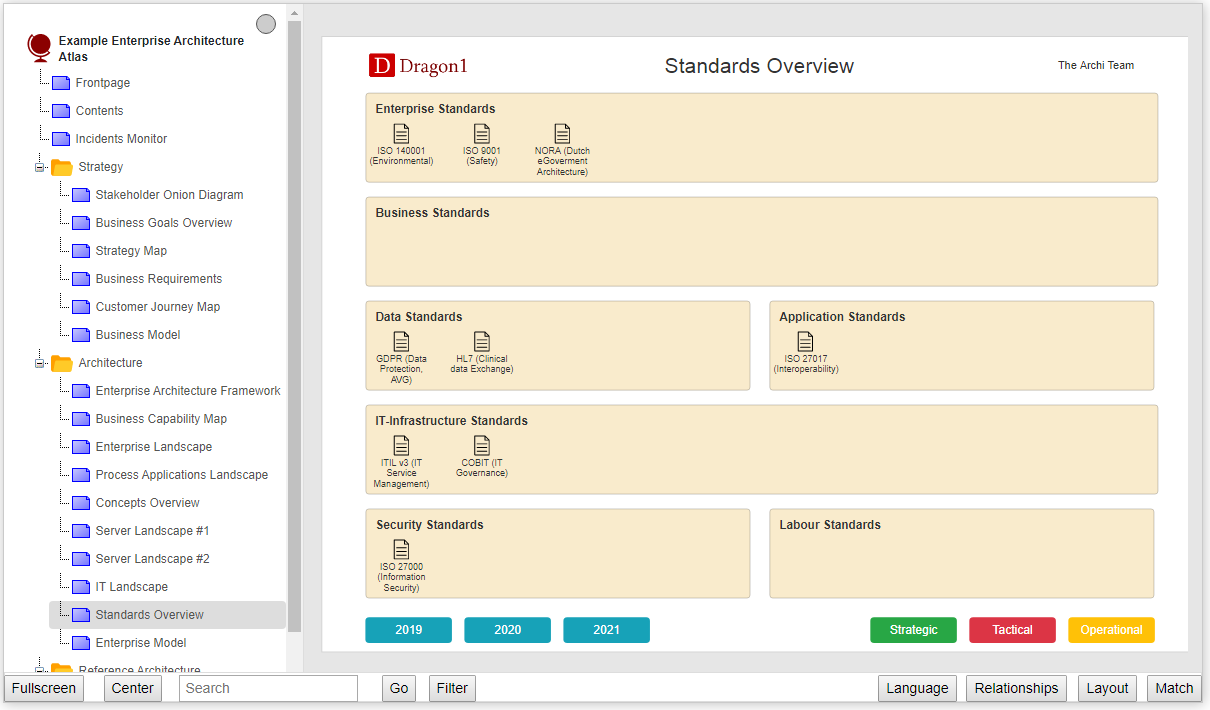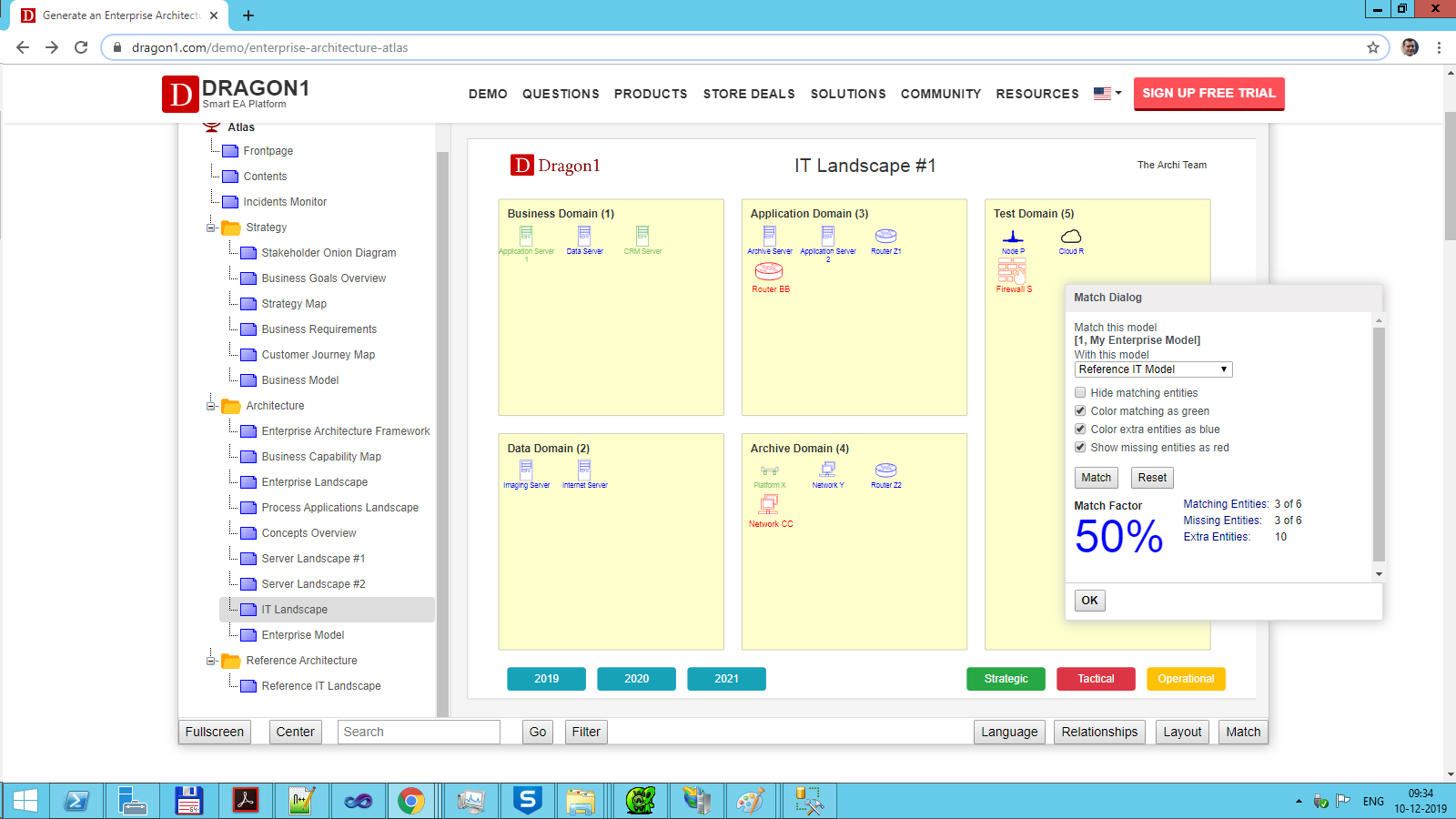Enterprise Architecture Guide
Welcome to Dragon1!
Dragon1 is both an open Enterprise Architecture method and a specialized online collaboration platform for Enterprise Architecture. It is fit to support creating overviews and insights, IT standardization, cloud migration, IT cost reduction, and innovation. designing and constructing software systems for business process modeling and for generalized modeling purposes such as visualizing existing systems and processes.
This guide teaches you how to use Dragon1 to support the work in the field of Enterprise Architecture.
The Benefits of Enterprise Architecture
Enterprise Architecture is two things: A field of work and the total concept of an enterprise structure.
The field of work Enterprise Architecture is the art and science of designing and supervising the realization of innovative enterprise structures.
The main benefits of using Enterprise Architecture in the organization are: a) knowing the structure and dependencies in the organization to analyze the impact of change and solve innovation-blocking situations and b) managing the risks of transformation in the organization.
For this, the architect needs to create models, views, and diagrams for stakeholders who use these products to make decisions or to make detailed designs.
Methods and Standards
On the Dragon1 platform, you can make use of international standards and also adopt the methods and standards to your likeness, or even use your own crafted internal Enterprise Architecture Method.
The internal architecture standards we support are:
- IEEE1471 - ISO 42010 - ISO Standard for an Enterprise Architecture Meta Model
- TOGAF - The Open Group Architecture Framework
- ArchiMate Guide - Enterprise Architecture Modeling Language
- Dragon1 - Open Enterprise Architecture Method
- The Zachman Framework Guide
- UPDM - The Unified Profile for MODAF and DODAF (OMG)
Reference Architectures
- Healthcare Reference Architecture
- eGovernment Reference Architecture
- IBM Banking Industry Reference Architecture
Matching with Standards and Reference Models
Dragon1 supports you in matching the generated overviews with the current state of your organization with industry standards or reference models.
It is easy, works fast, and looks understandable for your stakeholders. The diagrams you create are of added business value.
The diagram below is part of the Architecture Atlas. It shows an overview of standards. If you create such an overview in an atlas, everything on the diagram is clickable. You can try a life example here on matching models:
Suppose you have a reference model of the standard in the Atlas. You can then match any of your models with the reference model.
Below is a diagram of how it looks when you have matched a reference model with your own model. In this case, a small IT landscape model:
The only thing you need to do is to provide JSON structured data in a .dragon1 file, like here: example-data.dragon1
Edit the data in a text editor like Notepad+, and next upload the data in the Viewer