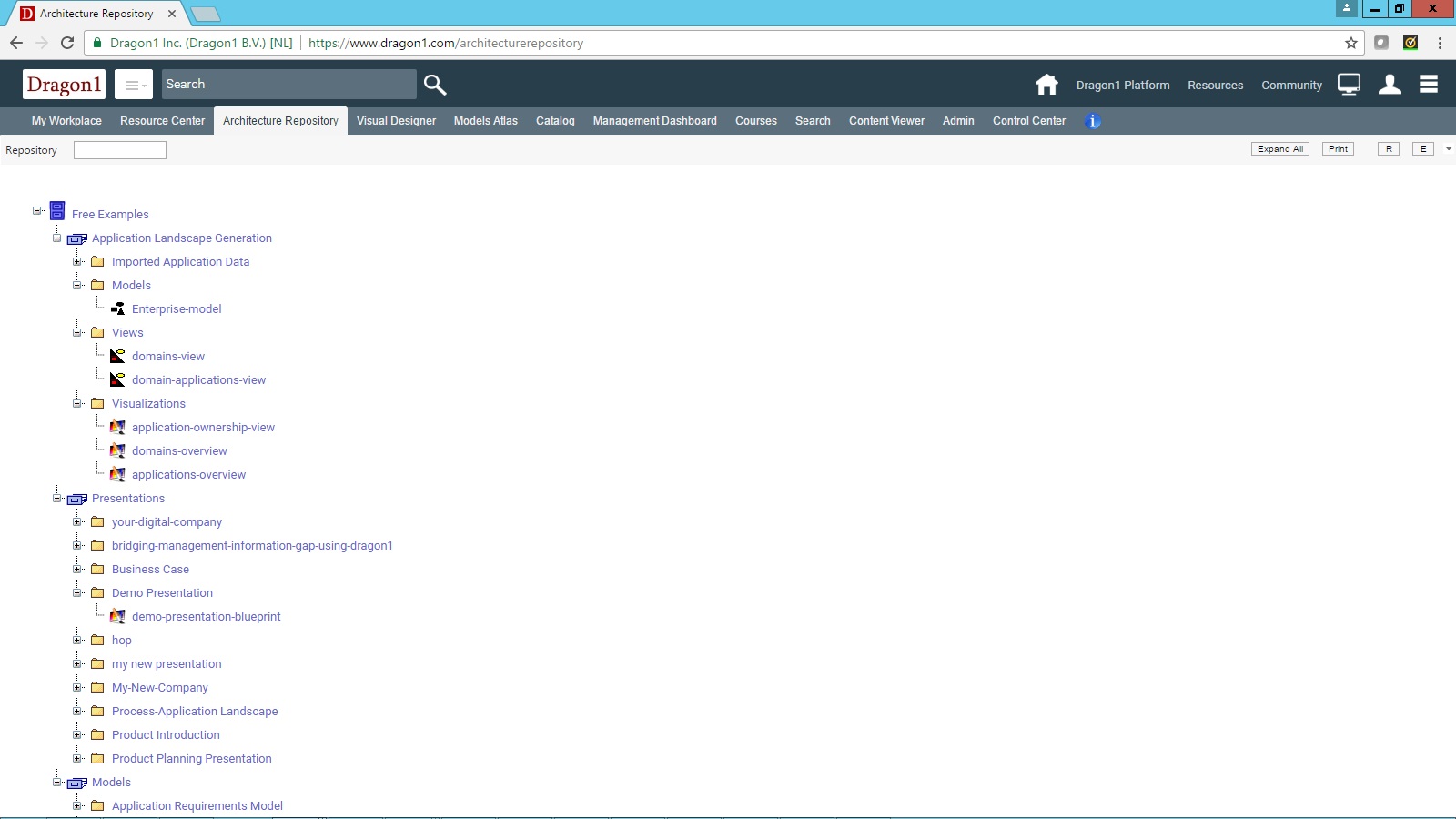Expanding the Explorer Treeview
In the Architecture Repository and the Visual Designer, you can expand the Explorer Treeview.
This provides you with more insights and overviews of the items in a cabinet in your repository.
Click on the Arrow down button next to the E button.
Use this full-screen window for the following tasks:
- Expanding all the items
- Filtering and searching form items
- Finding Duplicates
- Renaming items
- Exporting the tree view to CSV
- Printing the tree view.
Below, you see how the expanded explorer looks.
In the input box, you can enter text that will filter the tree view entries. You can search for the name and the type.