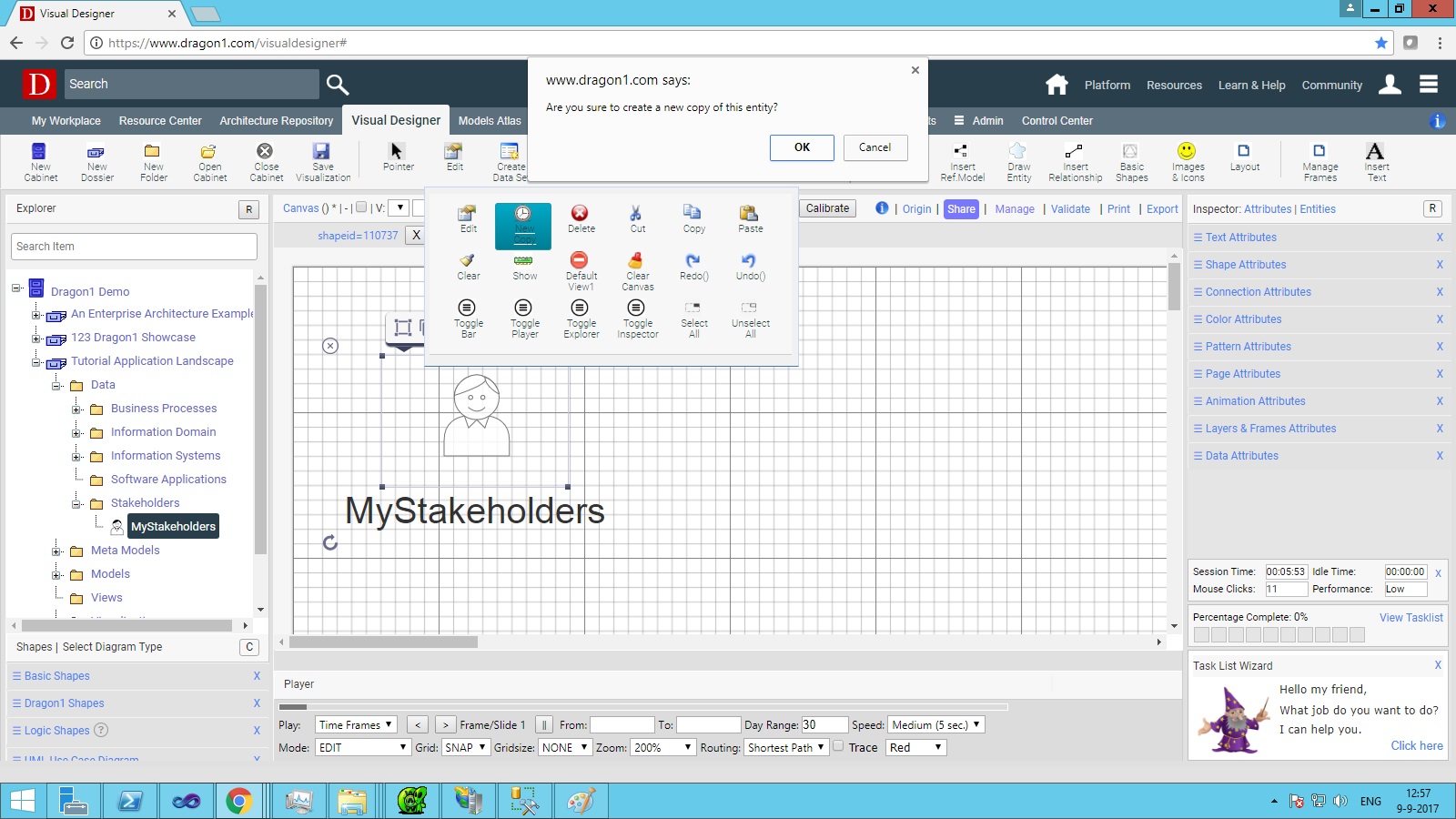Create a Copy of an Entity
To create a copy of an entity:
- Go to the Visual Designer
- Open a Cabinet
- Select an entity in a folder
- Click the Edit button in the menubar
- Click the Create New Copy button in the drop-down menu.
You will now see the entity copied in the folder below the selected entity.