What is Cloud Computing?
When the costs of IT have become uncontrollably high. When IT is no longer flexible enough. When you want to compose new IT services, have more manageability. These are the reasons why more and more CIOs decide, and enterprise architects facilitate, to move to the cloud with their IT.
Read how to design your 'Moving to the Cloud' strategy.
Migration to the Cloud
Migrating to the cloud is best explained as placing all your computing hardware and software applications on a computer network at another location and accessing it via the Internet as public and private IT services.
Virtual Desktop Client. Consider switching from your Microsoft Outlook email environment to Gmail or from Microsoft PowerPoint to Prezi. Often, migration to the cloud involves creating a virtual desktop client that provides access to linked business applications. The end-user computer client has no data storage hardware or application software.
Issues. But when migrating to the cloud, how do you connect all your business applications and control security? What type of cloud (public or private) and what type of IT services (SaaS, IaaS, or PaaS) do you need for your enterprise?
The 'Cloud' is only a metaphor for the Internet.
Use Dragon1 to design, visualize, and communicate your Cloud Strategy
1. Create your visual cloud terms glossary
It is important to define from the start what you in the company mean by cloud computing and its related terms. What standards and reference models or reference architectures do you use?
2. Sketch your vision on architecture
You can quickly create a reusable sketch, pattern, or diagram and a set of symbols and elements to communicate your vision on a Cloud Strategy.
Screenshot of the Dragon1 Visual Designer.
By doing that, you can enable others to measure and improve the maturity of the cloud computing concept. You can also receive visual feedback from stakeholders and involve them in refining concepts. With visuals of your cloud strategy, it is also easier to communicate with suppliers and get the enterprise computing solutions you need.
Watch an example of a Cloud Computing sketch as architecture vision here.
3. Inventory of needs and issues
Dragon1 is a tool for collaboratively collecting the needs and issues of stakeholders. And point them in the direction of Cloud Computing as a solution.
>
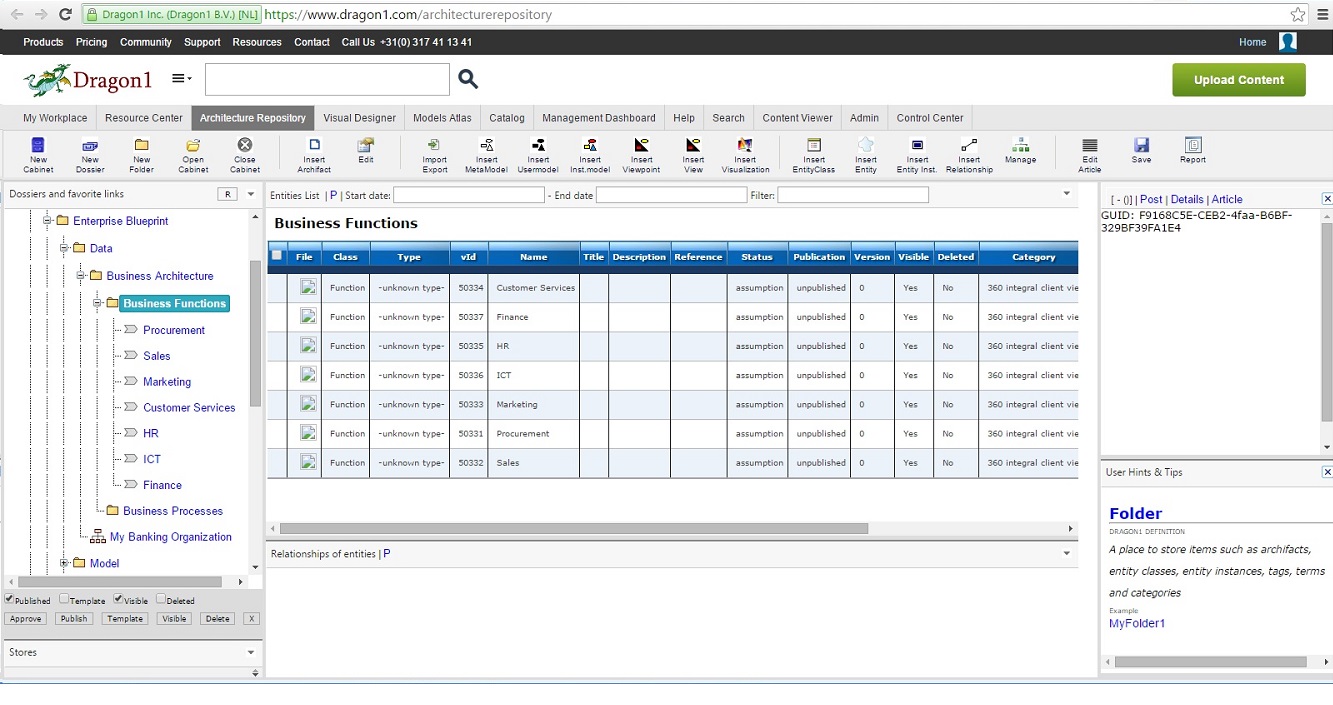
Screenshot of the Dragon1 Architecture Repository.
But further requirements are needed to choose between cloud types and IT services.
4. Clickable Requirements Map
As an architect or CIO, you can create a clickable requirements map. All stakeholders can see what requirements they have added. They can comment on the requirements of others. Architects can promote and demote requirements to propose a decision between conflicting interests of the owner and the client.
5. Migration Scenario Animation
How to migrate to the cloud in controllable steps concerns many stakeholders. You can make these steps visible as scenarios.
Screenshot of the Migration Scenario Design Book.
With Dragon1, you, as an architect or CIO, can create an interactive concept design book showing and communicating the architecture, needs, issues, requirements, strategy, and solution design 'Moving to the Cloud'.
Related Terms