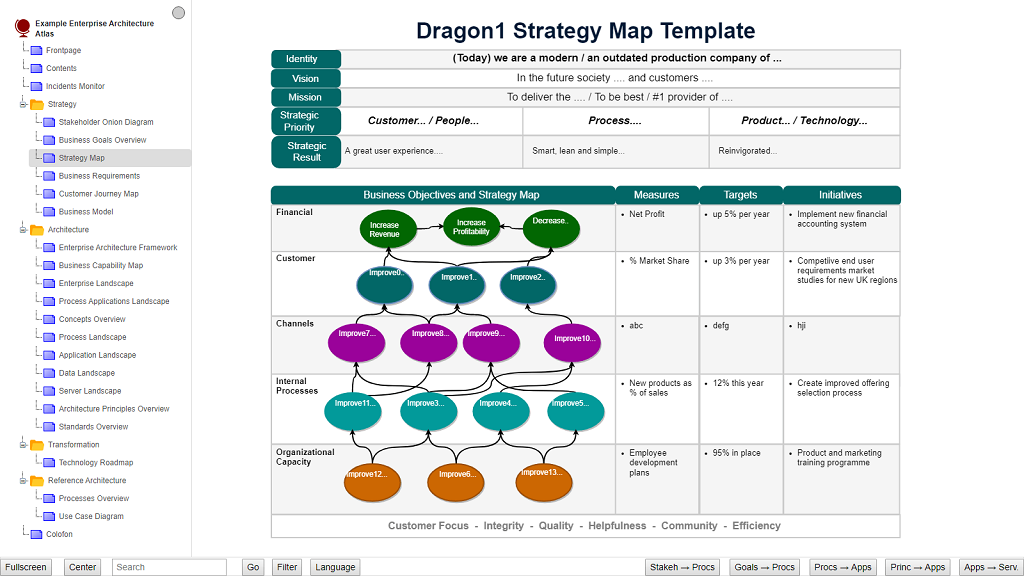
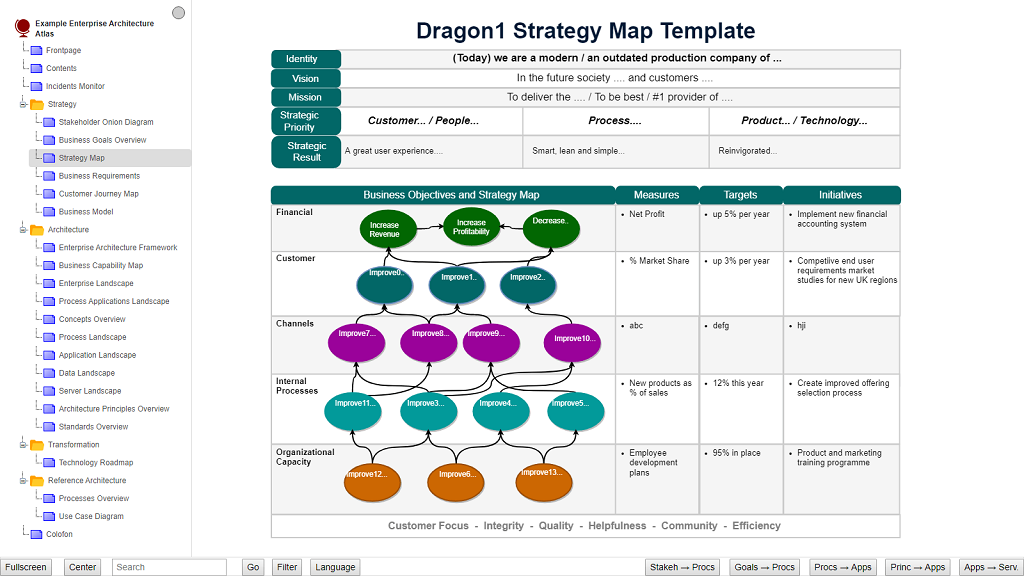
Start the Viewer and see a visualization generated in 5 steps:
Next do the demo steps.
Do a round trip here with an Excel Sheet and create a model of your strategy map. As an enterprise, business, or solution architect or analyst, you can have an architecture atlas with a generated strategy map by doing the Demo Steps.
Next, you edit the strategy map, export the visualization to an Excel Sheet, and see your changes.
We have provided an Excel Sheet you can use to generate your strategy map on the platform. The Dragon1 Viewer is an application that can be used on dragon1.com/viewer, but it can also be embedded on any website or run locally on your laptop or server.
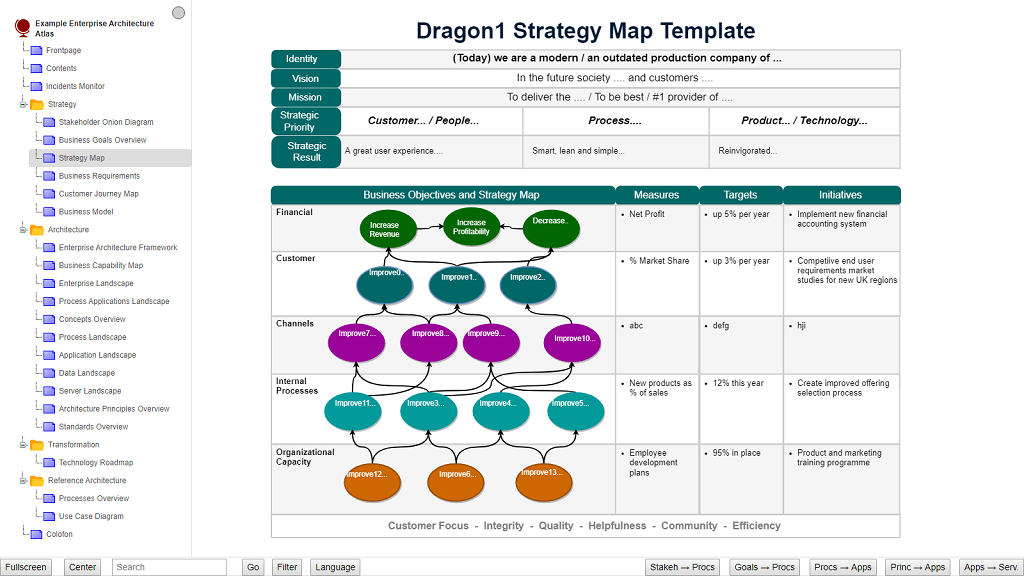
Strategy Maps and Balanced Scorecards are diagrams and dashboards of essential value.
Especially for your AI strategy, Cloud strategy, or Legacy Replacement strategy.
As a CEO, CFO and CEO you do not want to lose any time.
Artificial Intelligence (AI) is one of the most important new technologies that help companies innovate, transform, and compete.
So as a C-level officer, you want to implement and execute your AI strategy ASAP!
In practice, we see though, that most companies do not have an AI strategy documented or a strategy map at all visualized.
Visualization of the strategy improves and speeds-up the discussion and execution of the strategy.
Use this data visualization template to:
The demo guides you to do a successful round trip.
After this round-trip demo, most people create a trial account and purchase a Dragon1 PRO user license or eLearning training course. Some people start up an internal pilot or proof of concept directly.
Contact us for more information at sales@dragon1.com
Want to skip converting an Excel sheet to JSON and upload the Excel sheet directly in the Viewer? Or do you want to store data in the Dragon1 repository? Create a trial account!
If you want to (re)use your company data professionally, you can upload the data to your paid user account. Go to the Online Store to purchase your Dragon1 PRO user license. If you would like to purchase paid user accounts for your team, contact sales@dragon1.com.
Click the Demo Steps