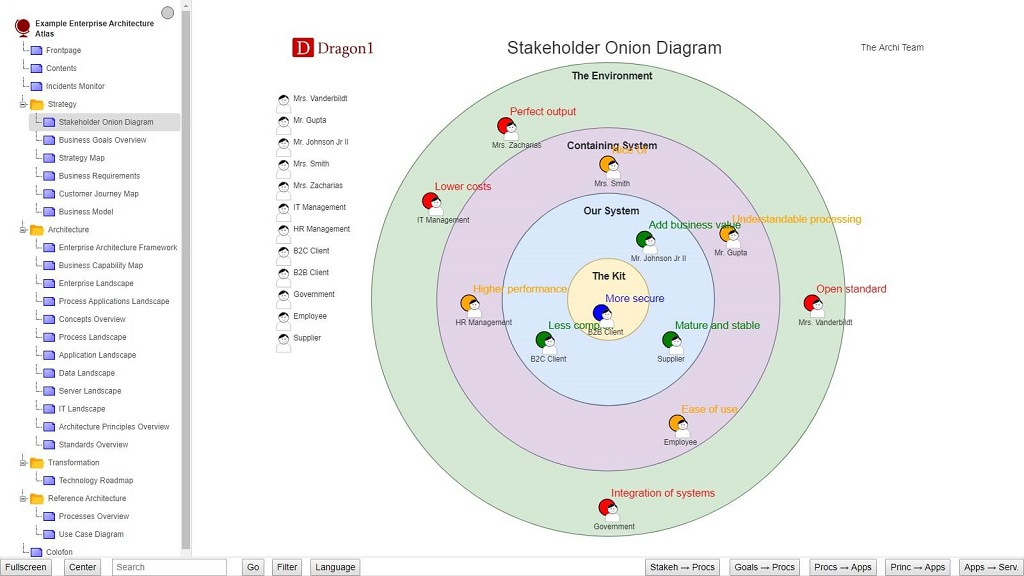Stakeholders mapping in a business diagram is of great value. It helps organizations identify who influences and is affected by business decisions, enabling better communication, alignment, and risk mitigation.
Using Dragon1, you can map stakeholders quickly using a data visualization template.
Stakeholder Mapping enables organizations to identify, analyze, and categorize their stakeholders. This process helps understand different stakeholders' influence, interests, and expectations, allowing the organizations to collaborate better and meet their needs.
Stakeholders can be divided into internal and external, primary and secondary, and direct and indirect. Effective stakeholder management is crucial to the success of projects and to fostering a positive relationship between the organization and its stakeholders.
Dragon1 Demo
With Dragon1, you can create stakeholder map visualizations quickly using ready-to-use templates and a JSON-API, allowing fast implementation and data integration.
Dragon1 provides a structured approach to mapping internal and external stakeholders. Typical stakeholder categories include customers, employees, suppliers, investors, regulators, and partners.
Visualizations give insight into stakeholder interests, power, influence, and relationships, allowing for informed strategic planning.
For example, you can quickly identify which stakeholders are key influencers in a digital transformation project or which external parties need to be consulted during regulatory change.
Visualizing these insights with Dragon1 empowers decision-makers and teams to collaborate more effectively and take stakeholder interests seriously in every project phase.
Why Create a Free Trial Account?
Want to convert an Excel sheet to JSON and upload it directly to the Viewer? Or do you want to store data in the Dragon1 repository? Create a trial account!
If you want to (re)use your company data professionally, you can upload the data to your paid user account. Go to the Online Store to purchase your PRO user license. If you would like to purchase paid user accounts for your team, please contact sales@dragon1.com.