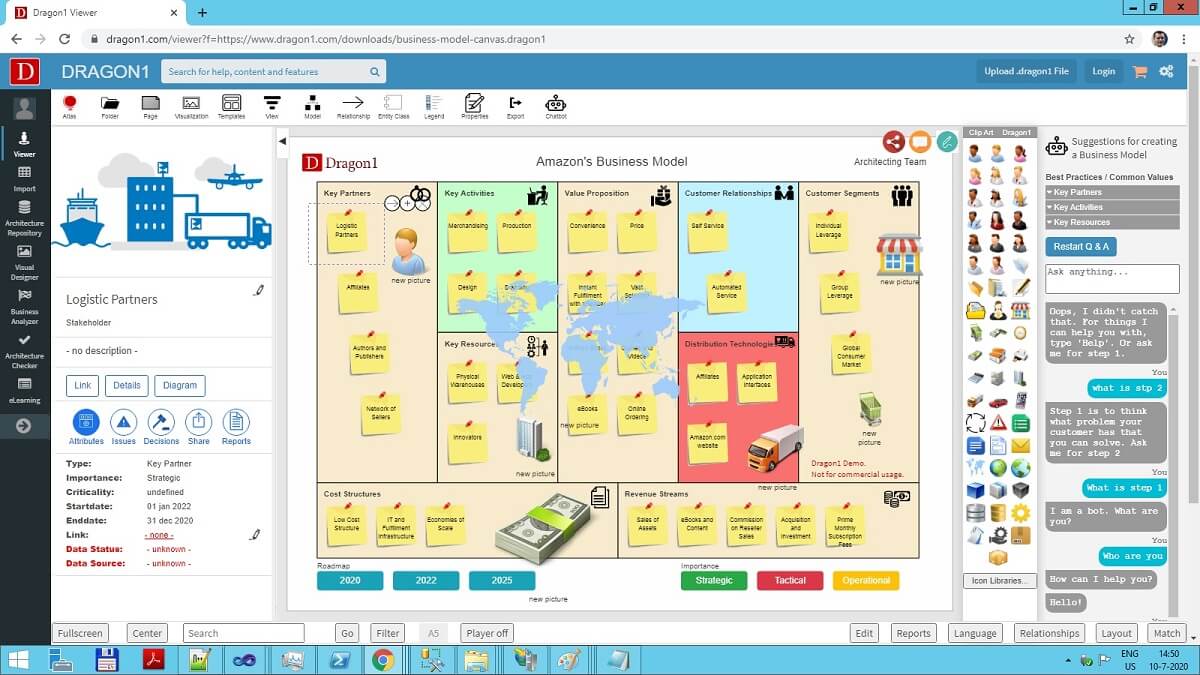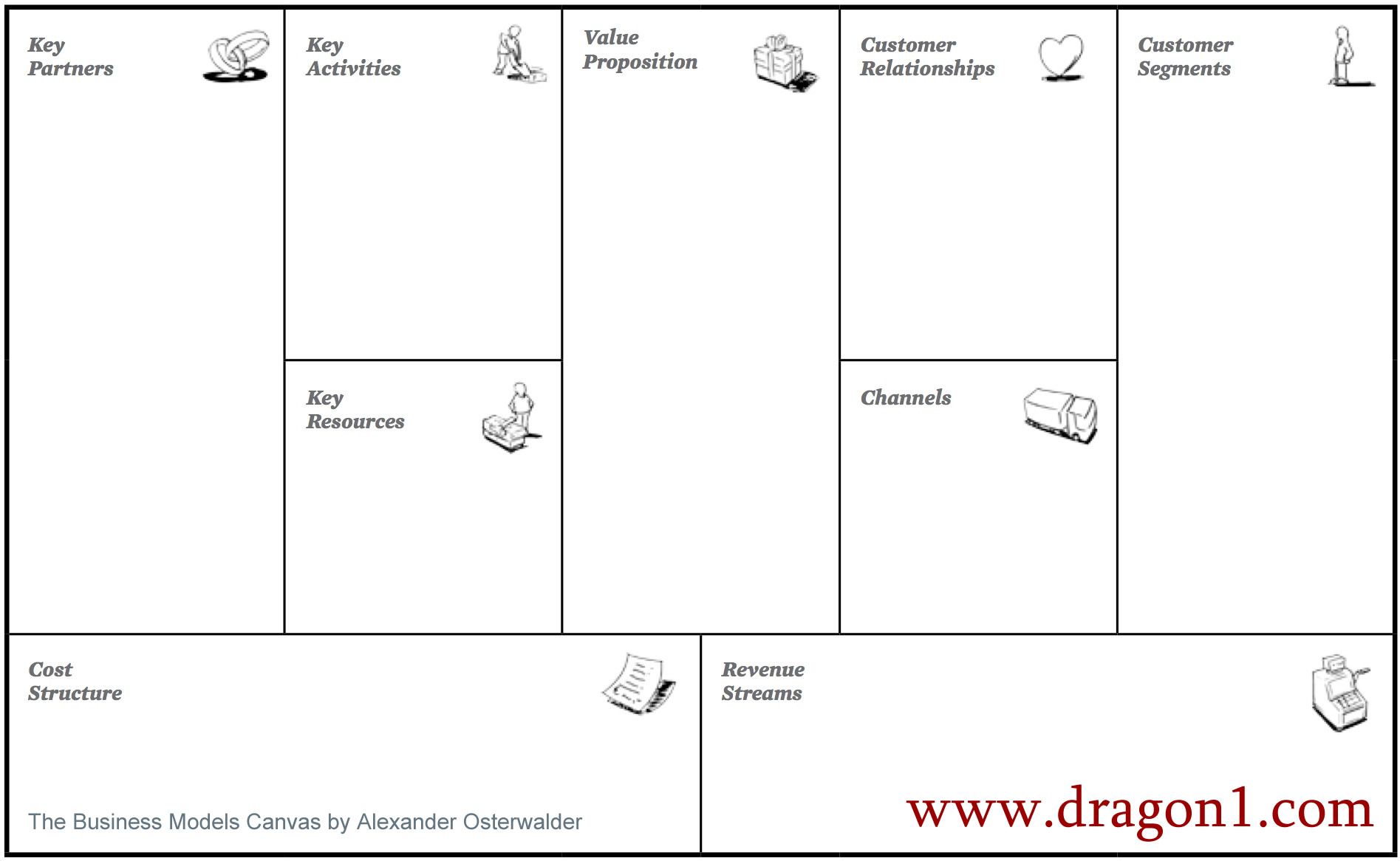Create A Business Model Canvas (BMC)
The BMC Business Model Canvas Diagram
In this tutorial, you learn the steps of generating and creating a BMC Business Model Canvas.
The business model canvas is a strategic management template and lean startup schema for developing innovative or documenting current and future state business models.
The diagram shows the relationship of the core BMC elements.
With Business Model Canvas diagrams, you can communicate strategic issues to board members and directors about how transitions in the business and IT take place and what their alignment/dependencies are.
Creating a BMC Diagram has several specific benefits:
- It creates common insights and overviews for decision-makers
- The dependencies in the diagram are always traceable and trackable (via visual click and highlighted path)
- Communicate the impact of changes and chosen alternative solutions
- People in Projects can use this diagram immediately for design and realization purposes
You can create a BMC on the fly, directly in the Viewer, the Data Dashboard, or using the Visual Designer.
Business Model Canvas by Alexander Osterwalder
The Business Model Canvas template was originally developed by Alexander Osterwalder. Below is the original template.
The BMC is a visual map with areas describing a company's or product's customers, value proposition, finances, and infrastructure.
A better canvas of a business model is the perfect tool to help you understand your business model more effectively. In a straightforward and structured way.
Creating and Generating Business Model Canvases
On the Dragon1 Platform, the Business Model Canvas is available as a template and accessible in the Visual Designer and the Viewer.
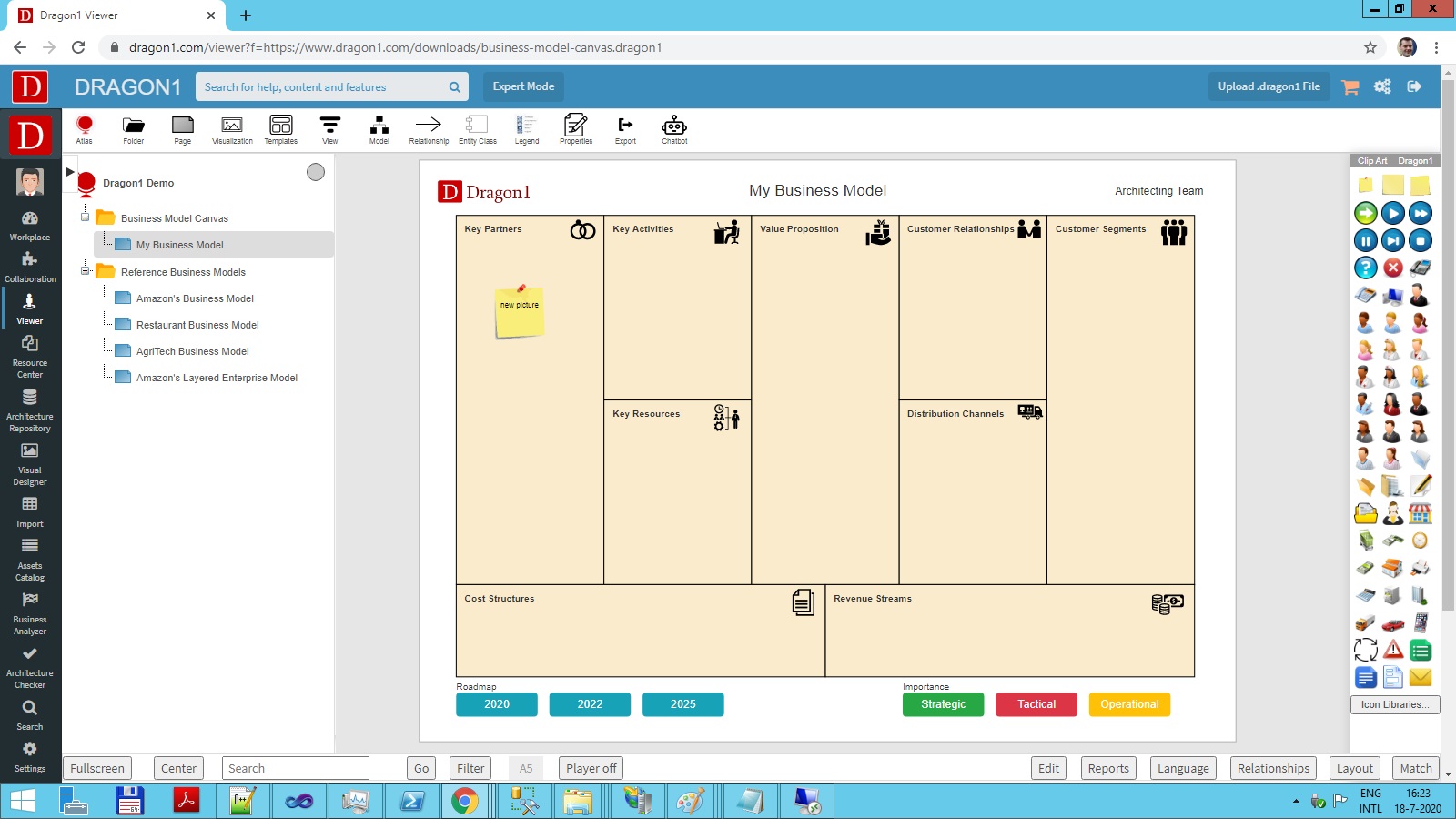
More and more directors and entrepreneurs use this business strategy canvas to design new, innovative business models.
Using this canva visualization as integral design within an organization improves the fitness for use and readiness for the future of your organization.