Create a link to an Excel sheet from an Atlas
Sometimes you might want to link an Excel sheet to an atlas so stakeholders can view it via role-based access.
Also, in this scenario, viewers will not see the link to the file.
To embed or link an Excel sheet in an Atlas:
- Go to the Data Manager
- Create or select an Atlas
- Enter XLSFILE in the type field
- Enter the URL of the Excel Sheet in the descr field
- The URL must contain the /sites folder, your account folder, and the uploads folder, such as /sites/abc/uploads/example.xlsx
- Press save and close
- Check in the Viewer, the link works
The screenshot below shows a working configuration.
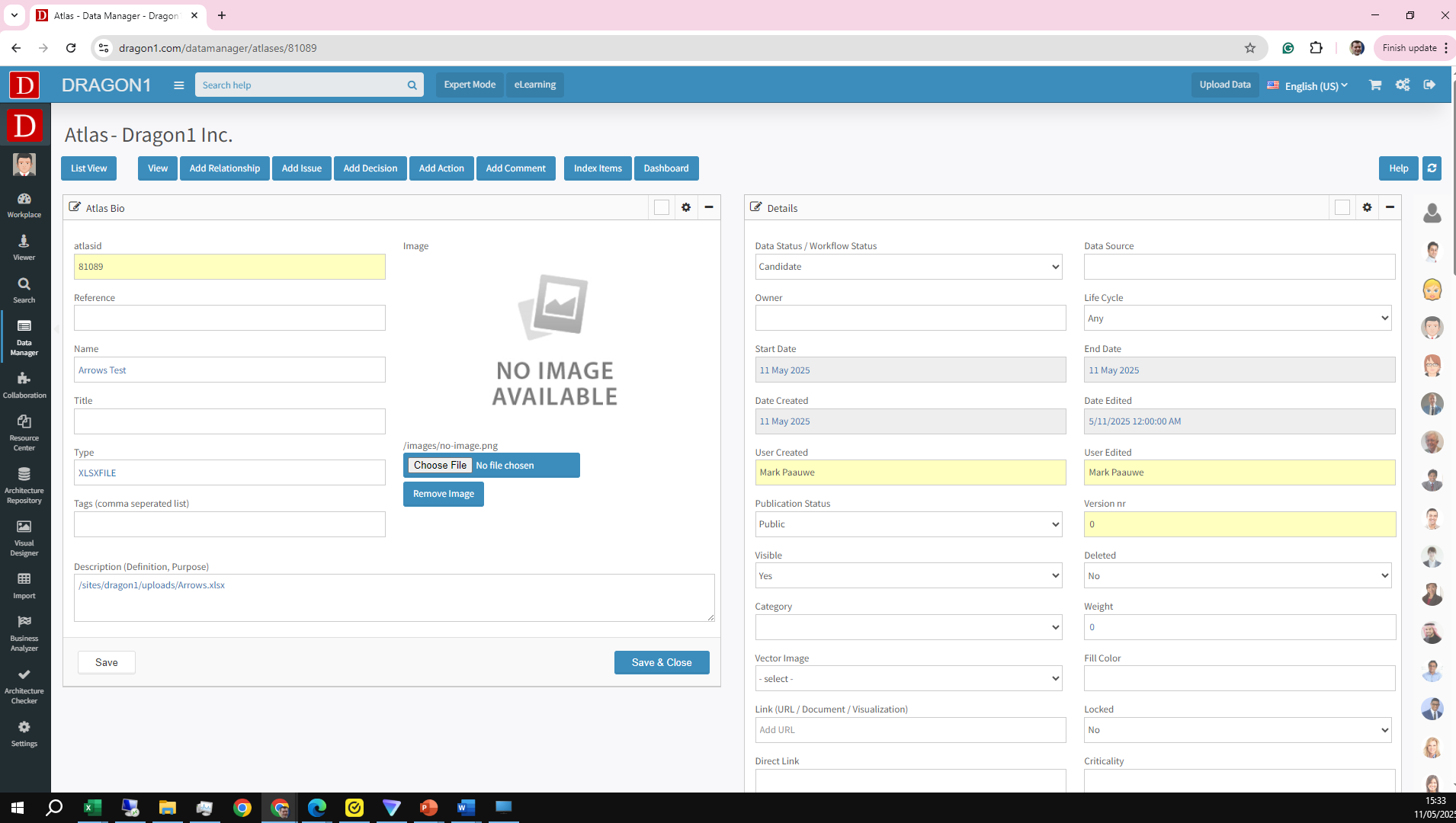
Create a link to an Excel sheet from an Atlas Page
For an Atlas Page, follow the same steps.
Set the type field to XLSXFILE and place the URL of the Excel Sheet in the description field.
Make sure your Atlas Page is part of the correct Atlas.

