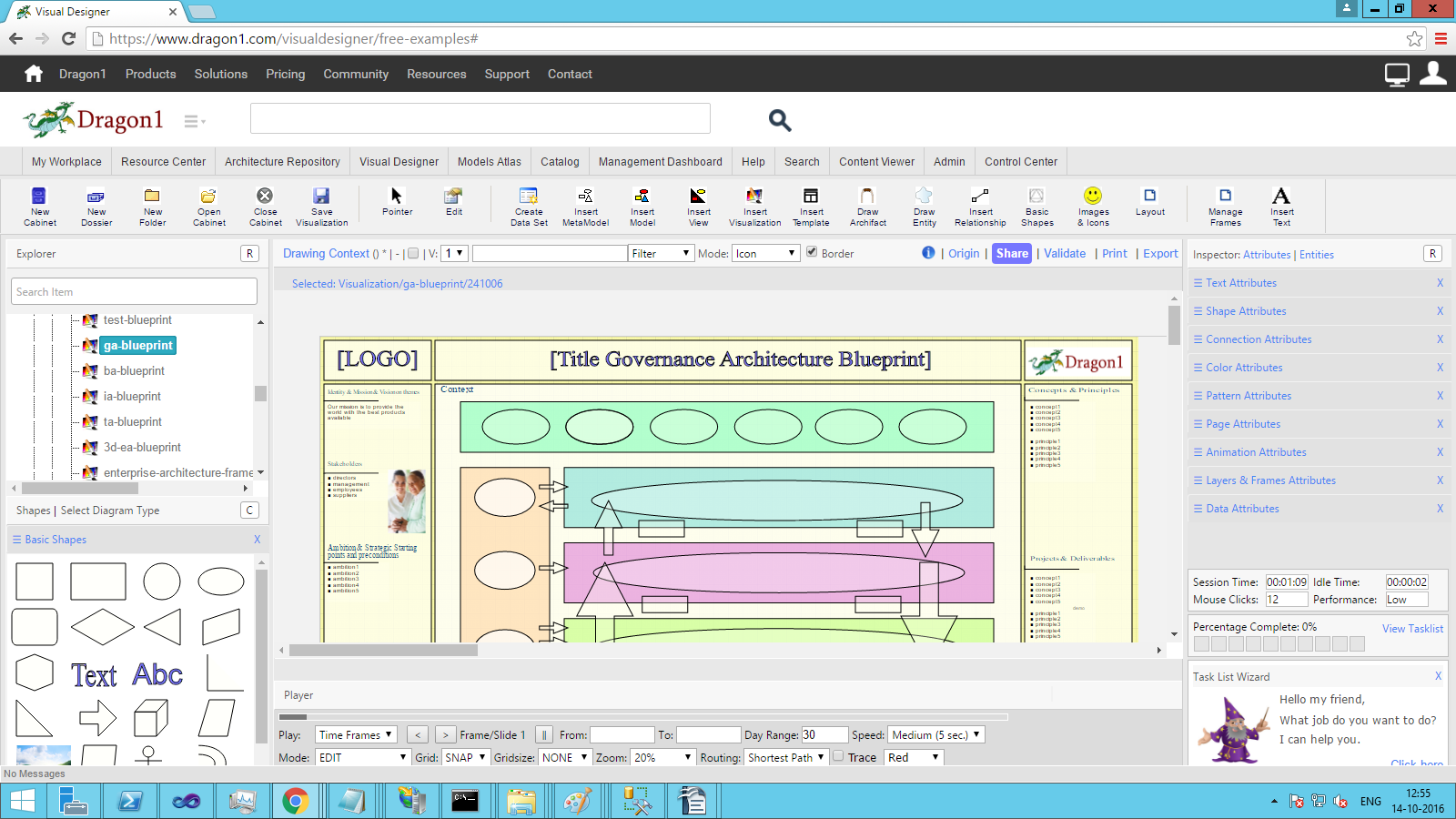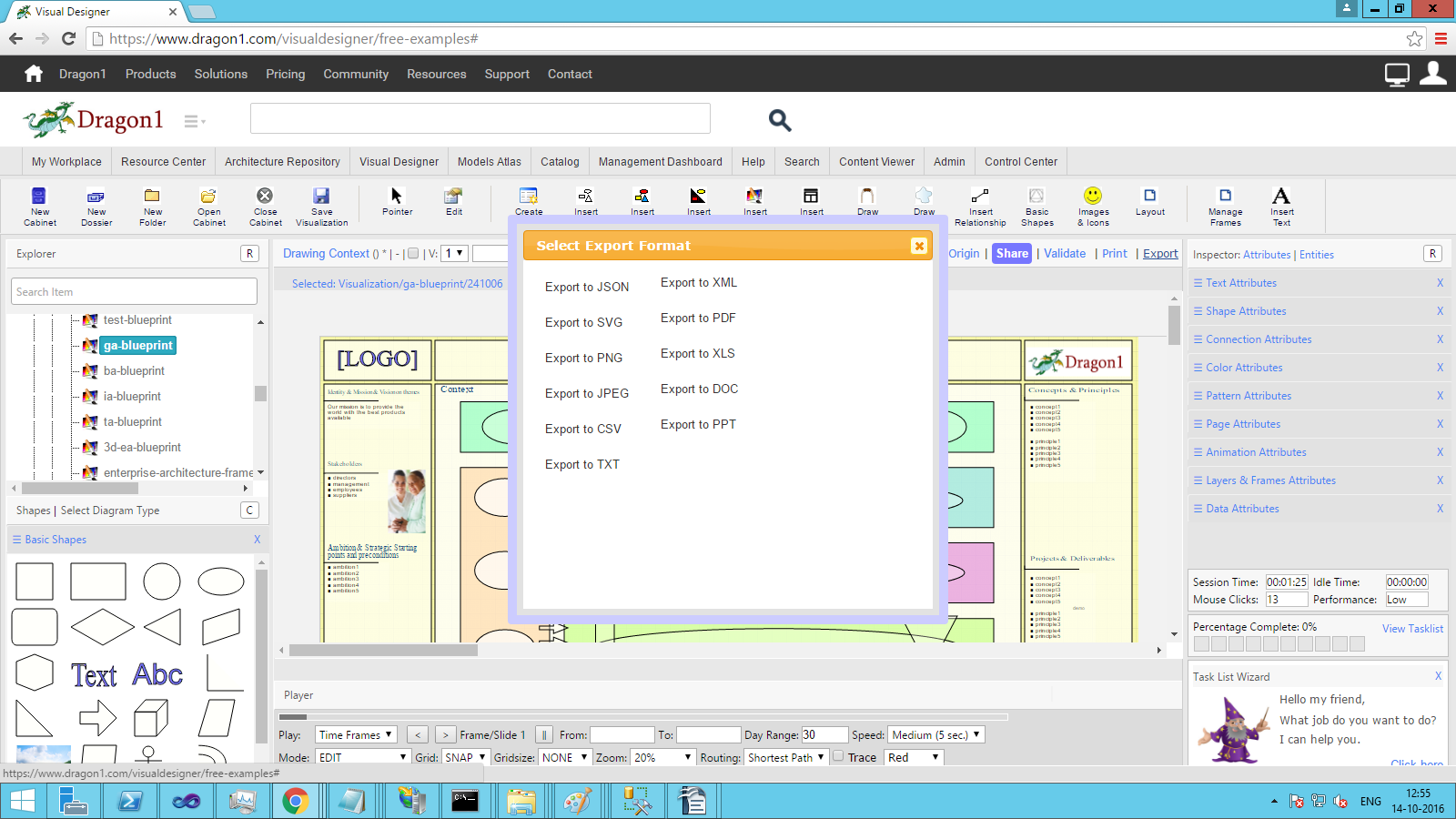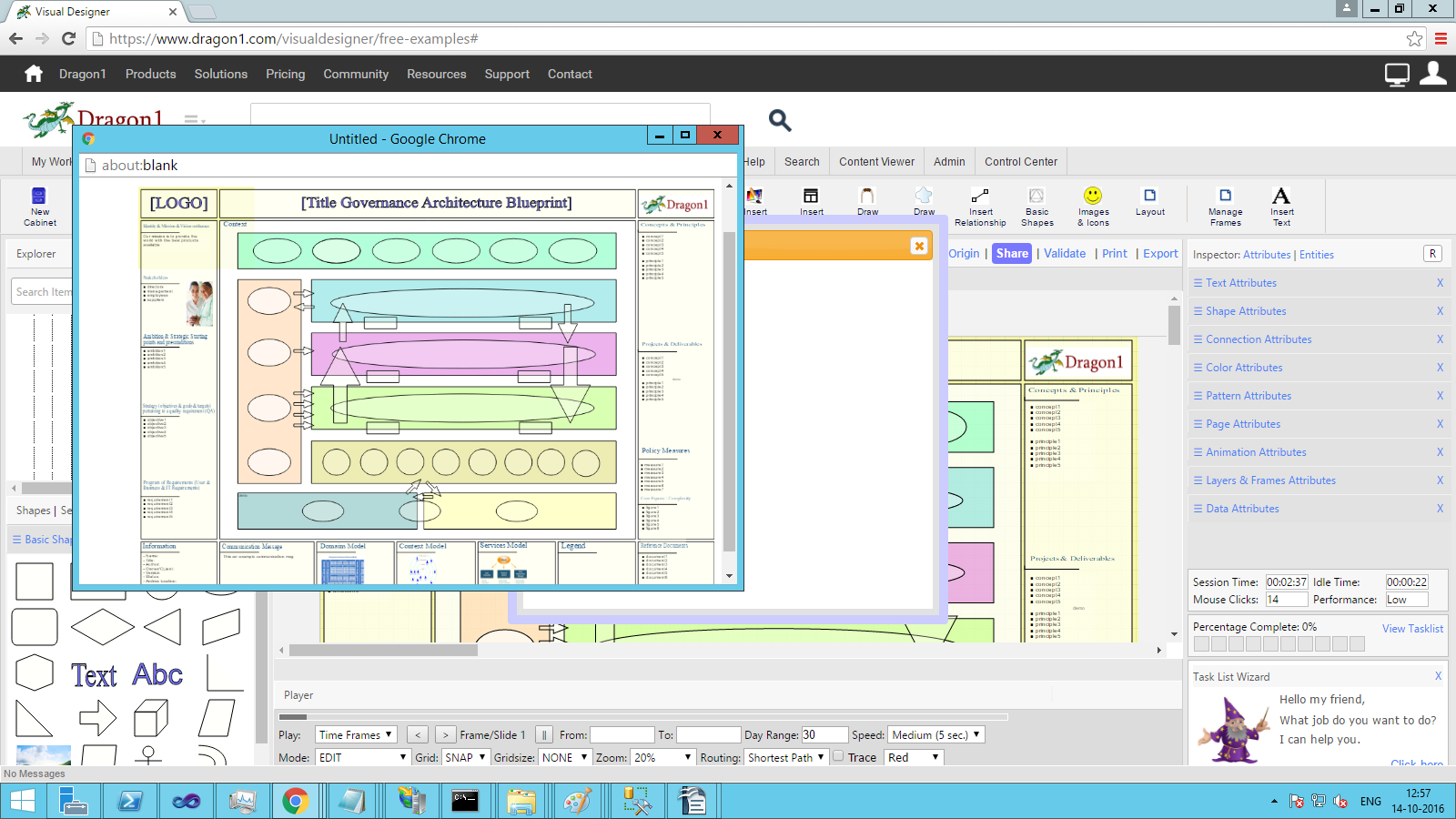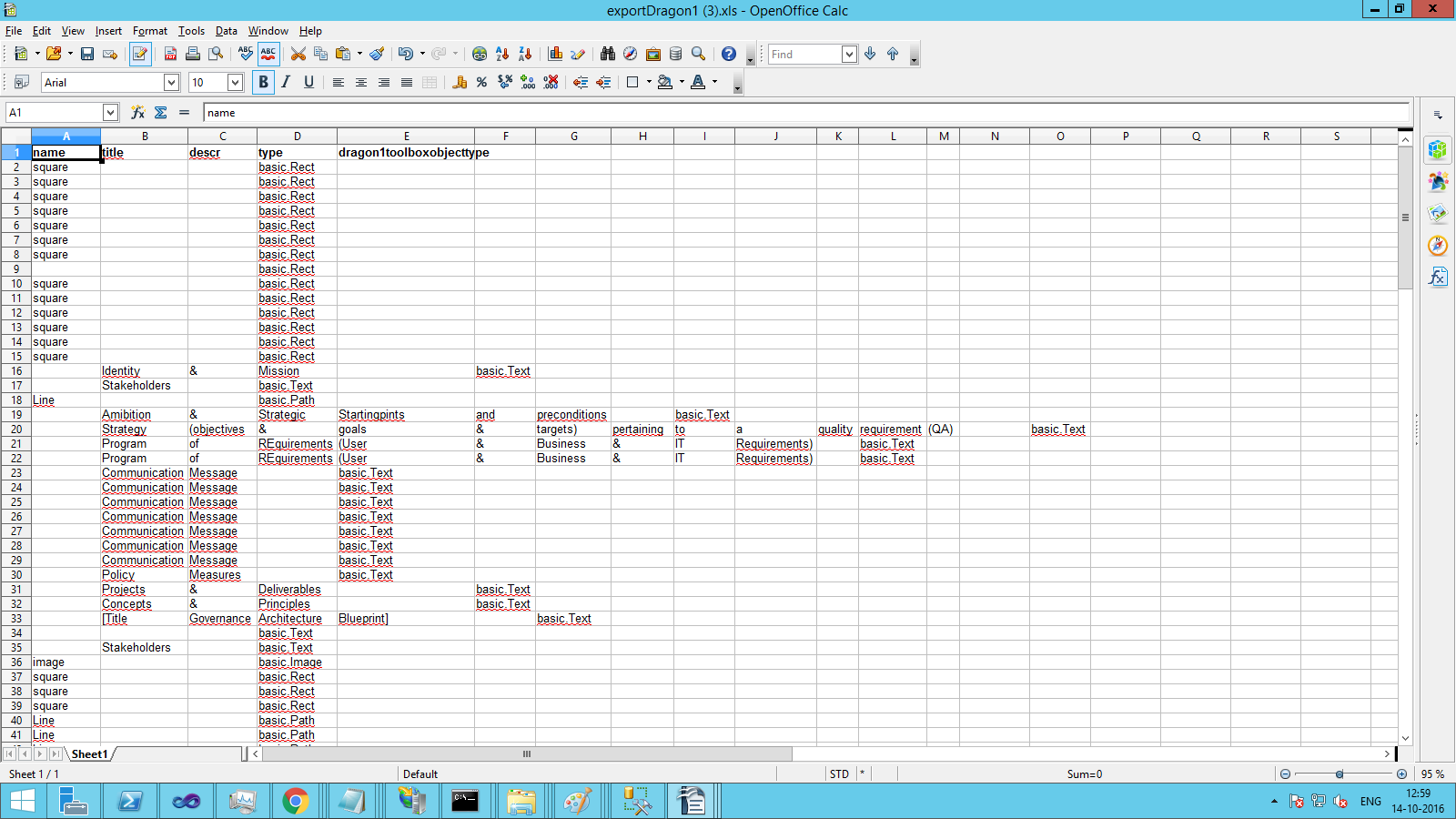Export Data
Export Models, Views and Visualizations
If you want to export data, you can choose from 10 data formats. The process of exporting your data is explained below.
Exporting models, views, and visualizations is easy.
To export:
- Go to the Visual Designer
- Open a cabinet
- Select a visualization, model, or view in the Explorer Treeview
- Click on Export
- Select the desired export format out of the ten formats
- Save your file to your local location
All the export formats (except PDF) can be imported again. So, with that, you can create a loop for creating, sharing, and improving data.