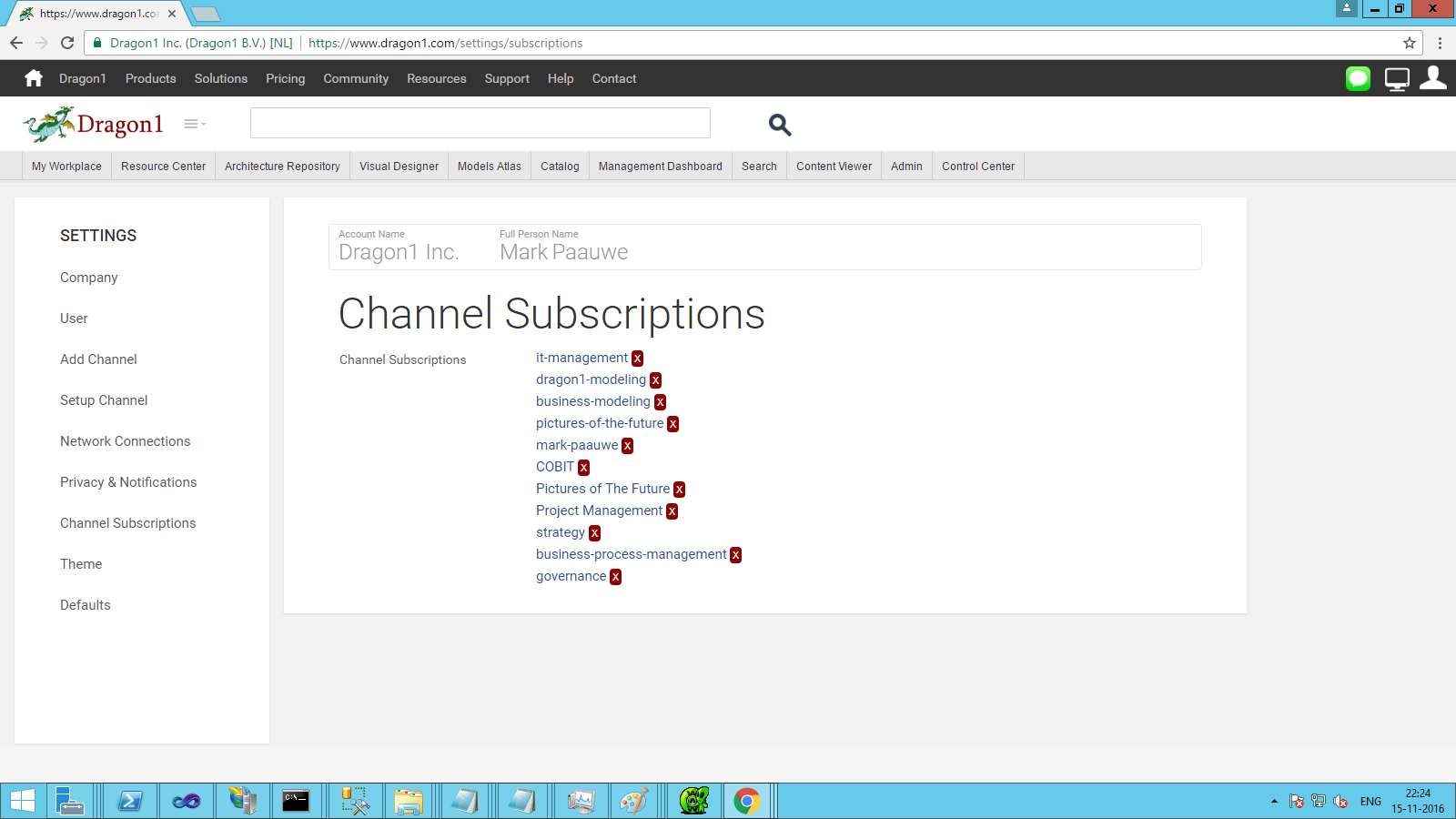Manage Subscriptions
Subscribe
You can subscribe to channels so you will receive a notification in your workplace and via email if there is new content published in the channel(s) of your interest.
To subscribe, click on the red button on a watch page or a channel.
Unsubscribe
To unsubscribe, log in and go to the subscriptions setting page.
The page will show the subscriptions you have.
If you want to unsubscribe, click the X after the channel.