Dynamic Views - Scenario 12: 3D Layer View
Dragon1 supports creating 3D layer views. This page provides a scenario for creating a 3D layer view.
Step 1: Enter Data in the Architecture Repository
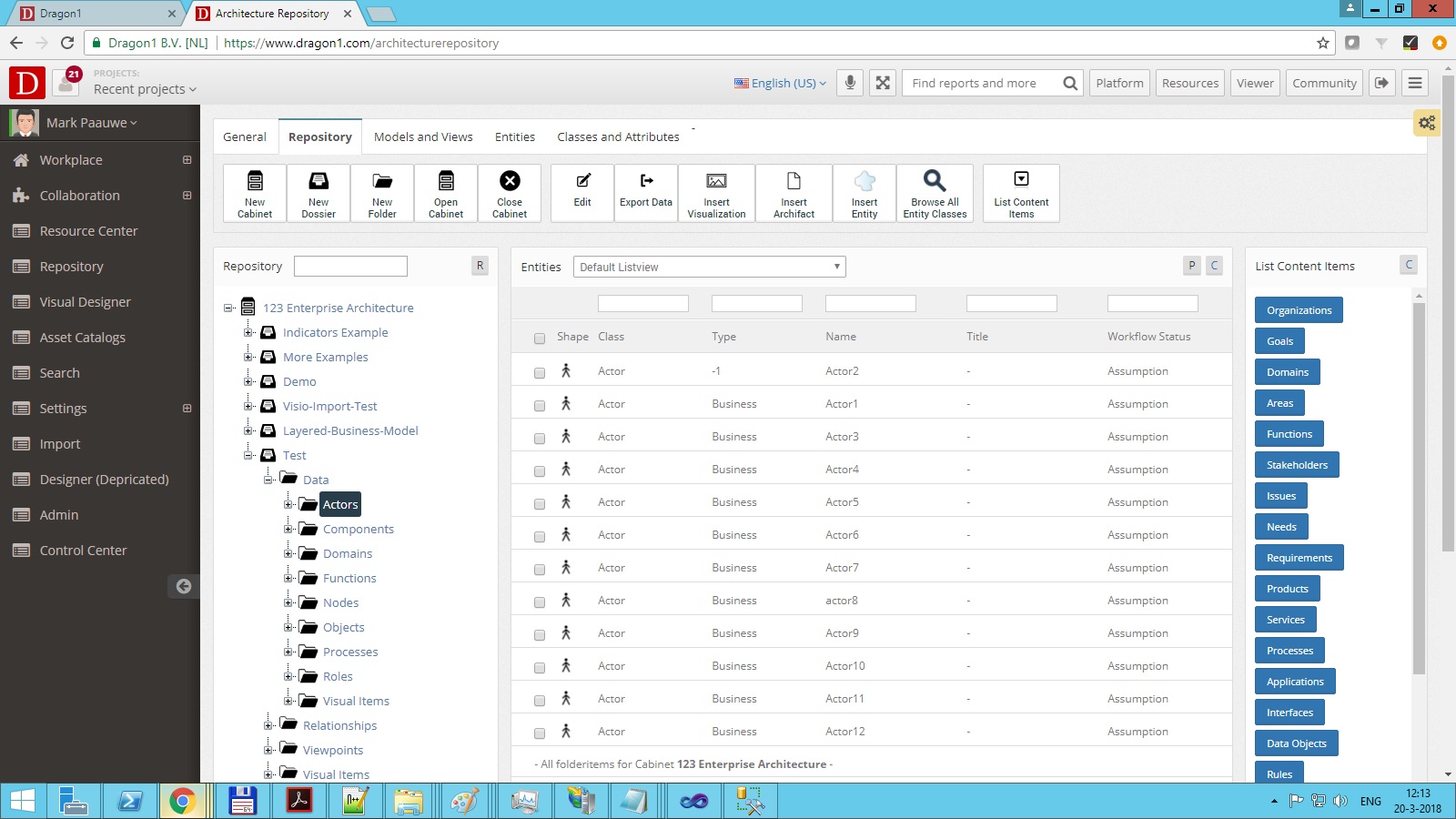
Dynamic View Enter Data.
Step 2: Create a Visualization with a Background
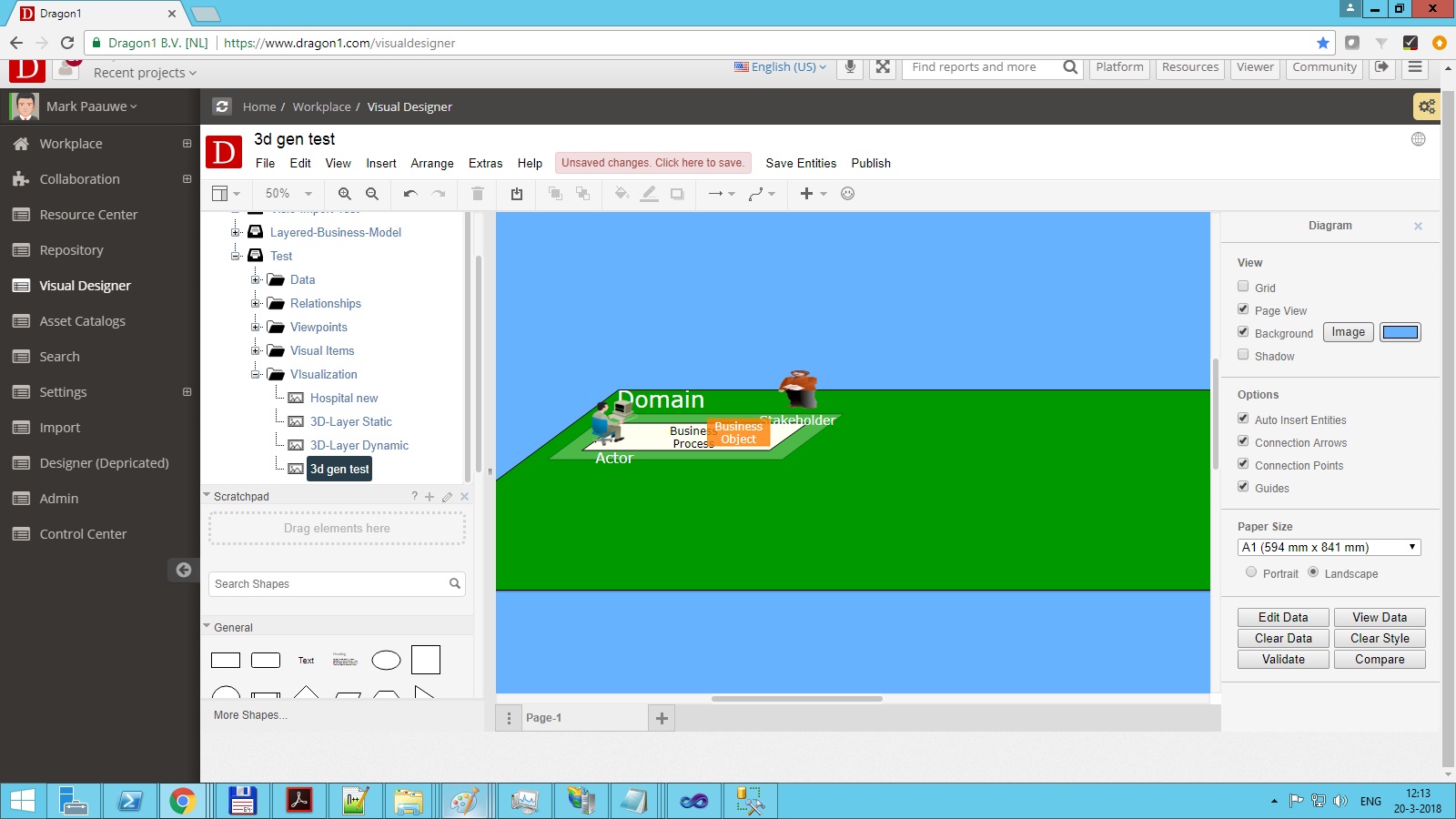
Dynamic View Create Visualization Background.
Step 3: Set Up a Visual Item for Domains
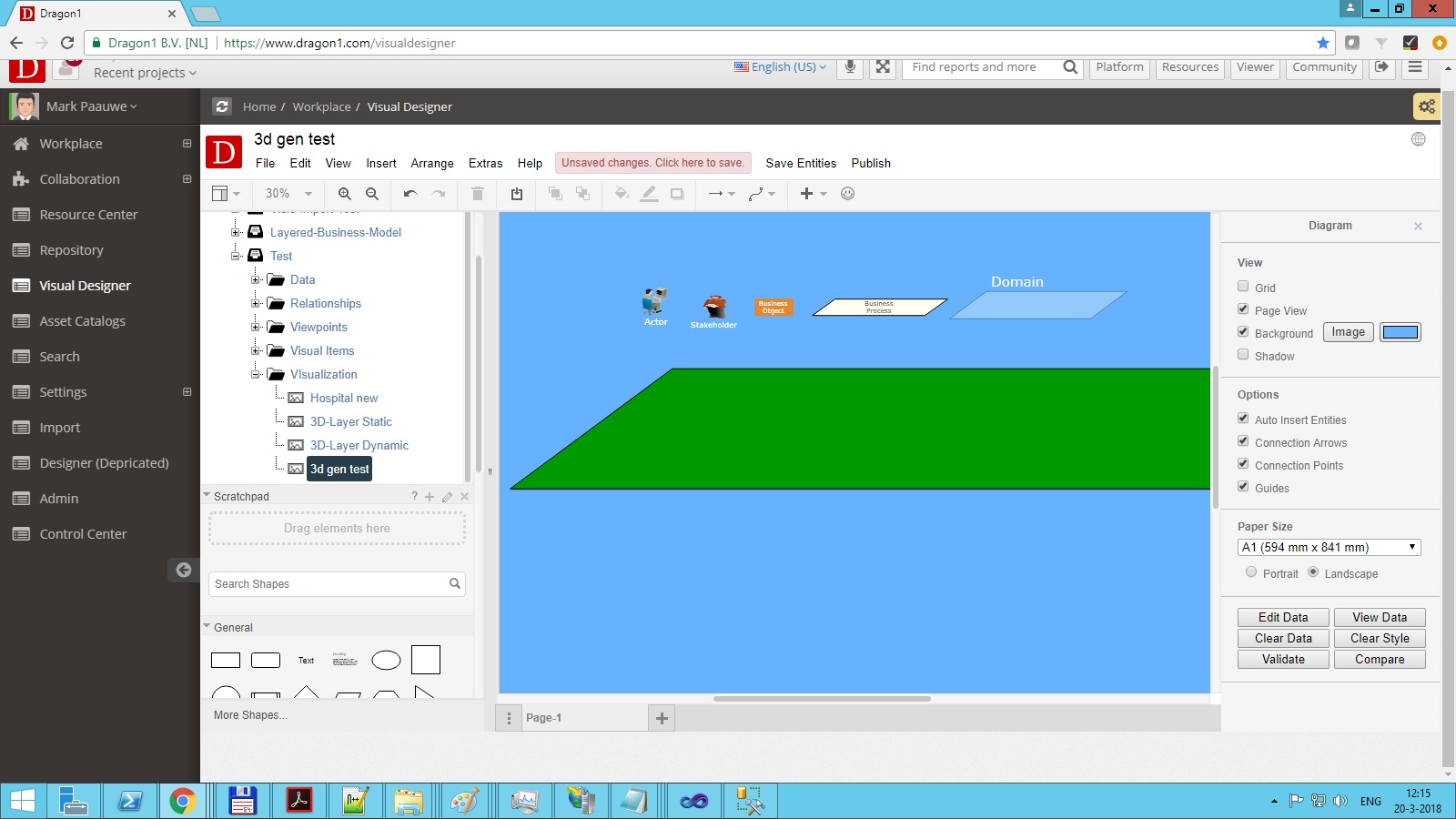
Dynamic View Create Visualization Background.
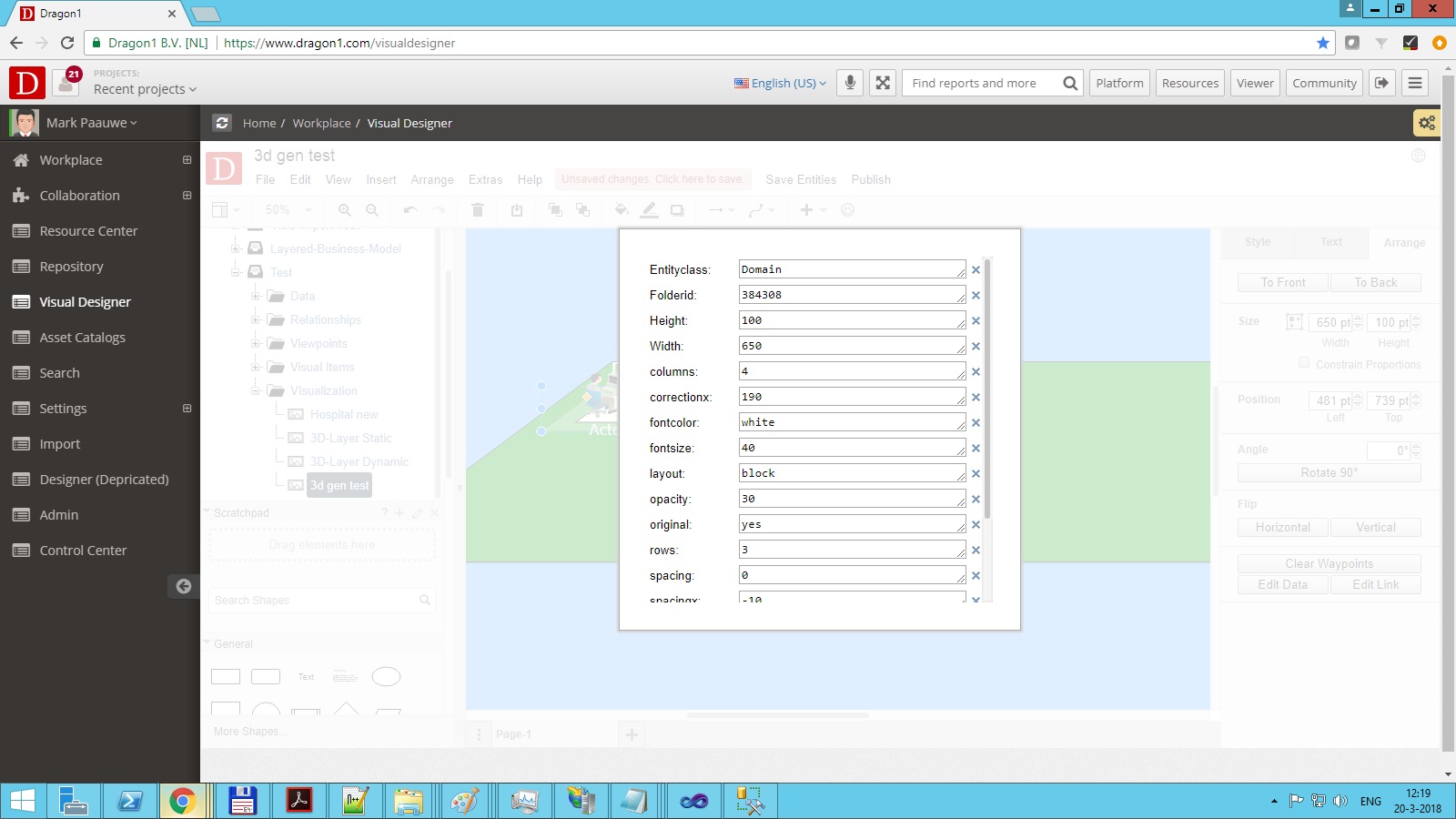
Dynamic View Setup Visual Item Domains.
Step 4: Setup Visual Items for the Data per Domain
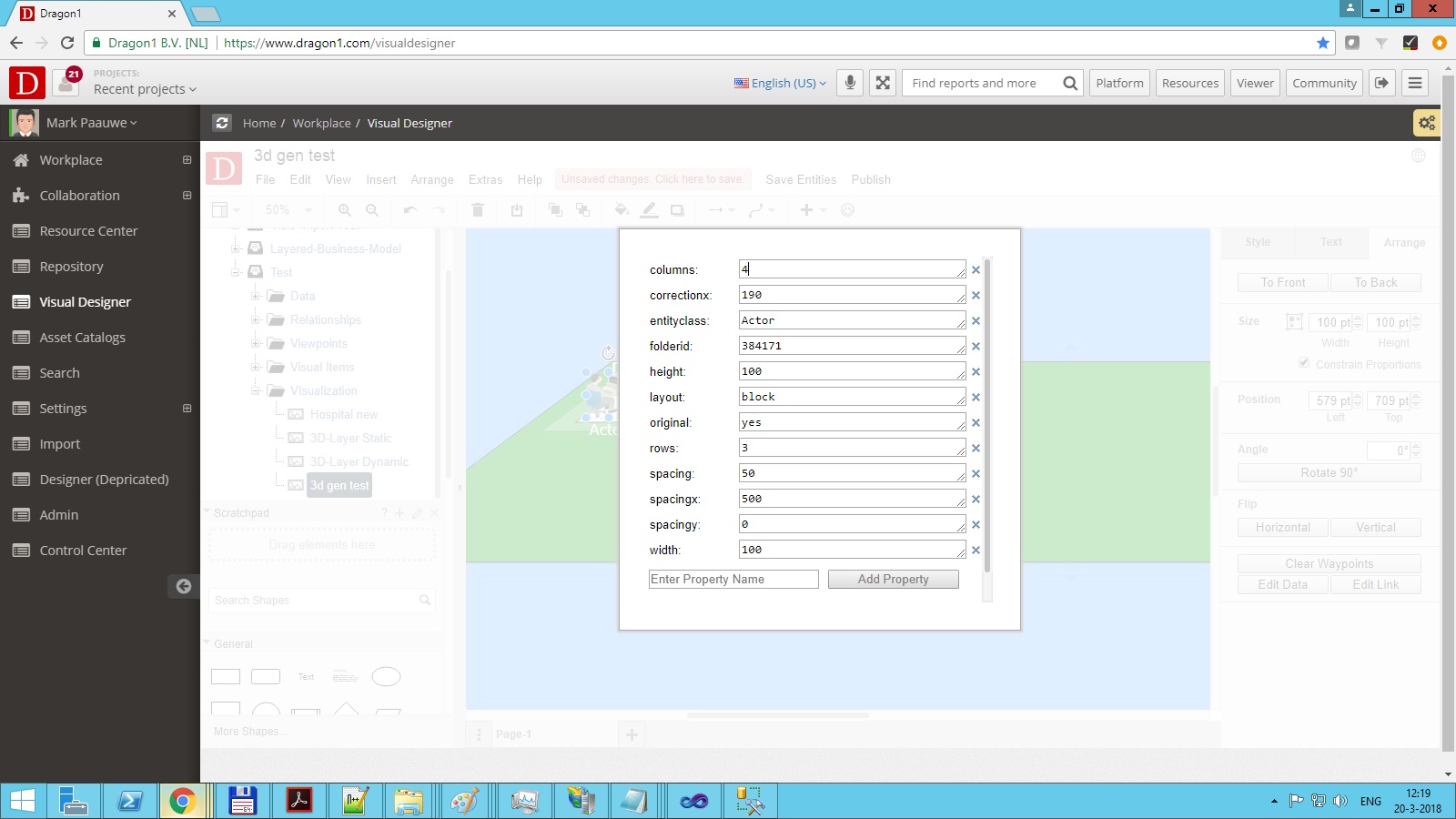
Dynamic View Setup Visual Item For Data Per Domain.
Step 5: Generate the 3D Layer
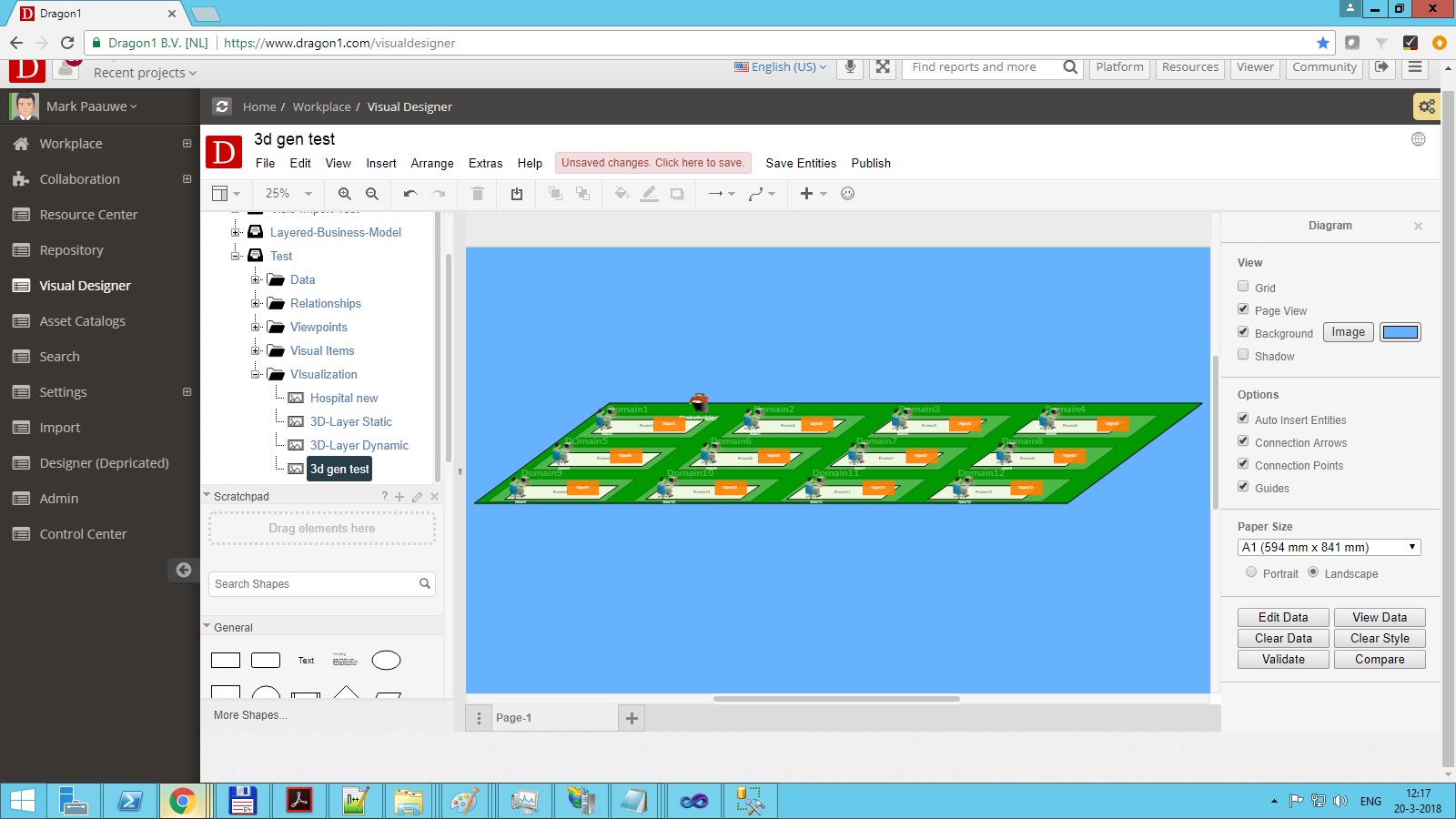
Dynamic View Generate 3D layer.
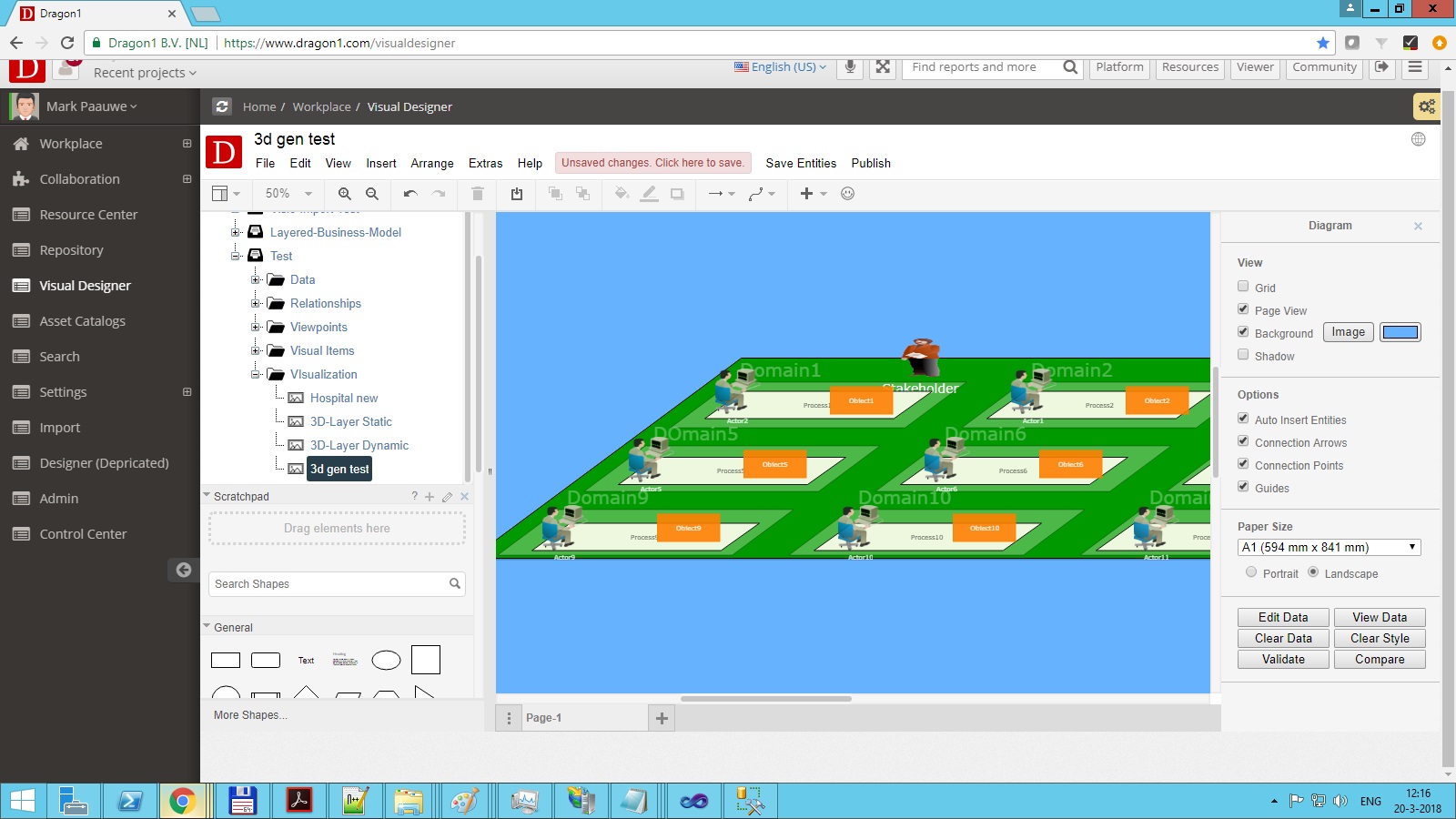
Dynamic View Generate 3D layer and Manage.